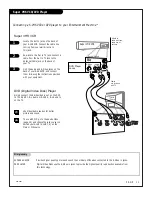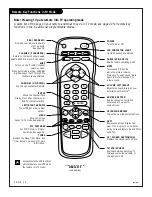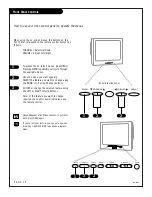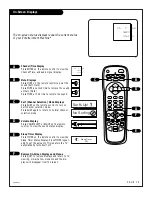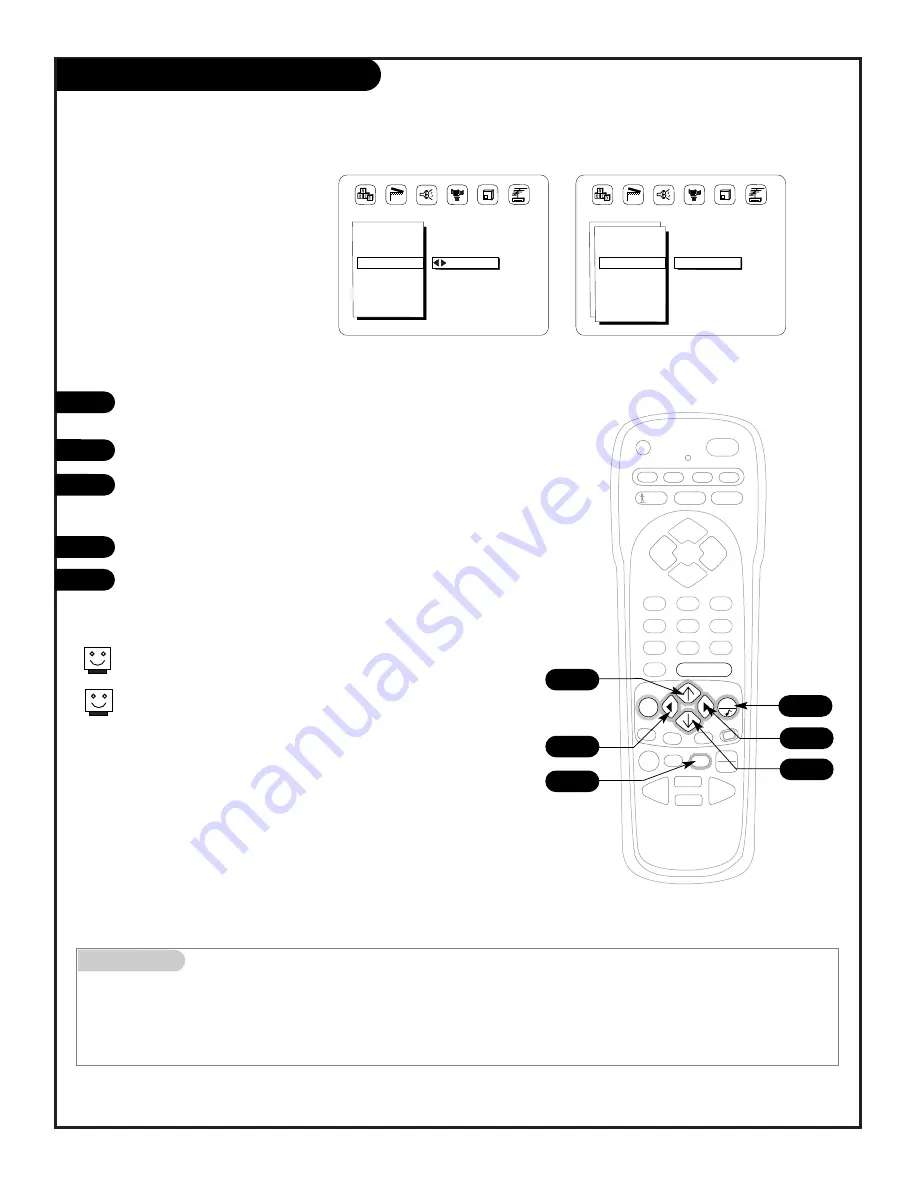
Mini glossary
SLEEP TIMER
Feature that automatically turns the TV off after a preset time has expired.
EZ Timer, Sleep Timer Menu
1
2
3
4
Pick one of the preset times to
automatically turn your
Entertainment Machine
TM
off
(If you fall asleep, the TV will
automatically turn itself off)
206-3481
P A G E 2 4
Another method of setting the Sleep Timer, is to press TIMER and go
directly to the Sleep Timer menu.
Use the LEFT or RIGHT arrow to select one of the preset shutoff times.
In the Special Features menu with EZ Timer highlighted, press
the RIGHT or LEFT arrow to show the EZ Timer menu.
Select Sleep Timer using the UP or DOWN arrow.
Use the RIGHT or LEFT arrow to choose from the preset times,
the time you want the TV to turn itself off - - you can choose
a time period from 10 minutes to 4 hours.
Press QUIT to return to TV viewing.
Press TIMER to go directly to the sleep timer menu. Press TIMER
repeatedly to choose one of the preset turn off times.
PRG
CABLE
VCR
AUX
TV
ENTER
FLASHBK
CHANNEL
CHANNEL
1
2
3
4
5
6
7
0
8
9
MENU
REWIND
RECORD
PIP
SWAP
FREEZ
PAUSE
TIMER
PLAY
STOP
SURF
MUTE
POWER
VOLUME
VOLUME
QUIT
CC
FFWD
TV/VCR
SOURCE
Special
Features
EZ
Timer
Ch Labels
XDS Display
Adv. TV Ctrl
EZ
Demo
123
EZ
Timer
Sleep Timer
On Time
Off Time
On/Off Timer
0:30
Special
Features
EZ
Timer
Ch Labels
XDS Display
Parental Ctrl
EZ
Demo
To Set Timers
123
2
1/3
1/3
2
4
5
5
Содержание B27A34Z
Страница 49: ...Notes...
Страница 50: ...Notes...