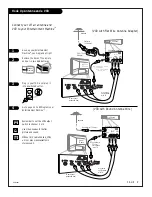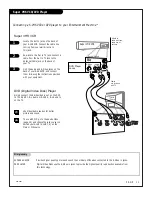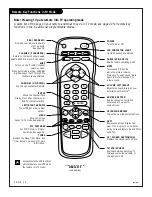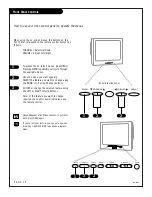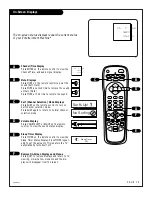Basic TV Operation Tuners/Sources
206-3481
P A G E 1 7
Basic operating information and using your Entertainment Machine
TM
with other equipment
There are a number of ways you can choose to integrate your Entertainment Machine
TM
with the rest of your audio/video
equipment. Channels can be changed using the television, the VCR, or the cable box, with advantages to each.
USING THE TELEVISION AS THE TUNER
preserves all your channel labels (not available on some models). It also
reduces the number of keys on the remote control you need to worry about. (One device, one remote to learn.)
USING THE VCR AS THE TUNER
has the advantage of simplifying the recording process. If the VCR is tuned to chan-
nel seven, then the VCR will record channel seven.
USING THE CABLE BOX
(if you have one) to change the stations sometimes has an advantage, too, especially if your
cable provider requires you to use their cable box to descramble their stations.
Tuner
Source
The source button (TV/VCR/Source) on the remote switches between Video input and Antenna/Cable input. The
Channel/Time display will read “Video” in place of a channel number if A/V inputs are selected as the picture source.
Antenna/Cable Input: This setting allows you to change cable or antenna channels and to view videocassettes on chan-
nel 3 (or 4) in mono sound.
Video Input: This setting allows stereo playback of videocassettes. The television cannot change channels in the Video
mode, but the VCR can.
Mini glossary
TUNER
The television, VCR, or cable box that you choose to change channels with.
SOURCE
Connection on the TV’s back jack connection panel providing picture and sound to the TV.
To view the current input source, press ENTER on your remote. The Channel/Time display should appear in the upper right-
hand corner of the screen. If the display reads ‘Video,’ then the picture and sound source is connected to one set of the
Audio/Video input jacks. If the display reads a channel number, then the picture and sound source is the Antenna/Cable
jack.
Turn on the TV and other equipment.
Select your picture and sound source. See information on tuners and picture sources below.
Adjust controls for picture (Video) and sound (Audio). See the on-screen menus/displays beginning on page 18
and 19 for instructions on personalizing the features of your Entertainment Machine
TM
.
1
2
3
Содержание B27A34Z
Страница 49: ...Notes...
Страница 50: ...Notes...