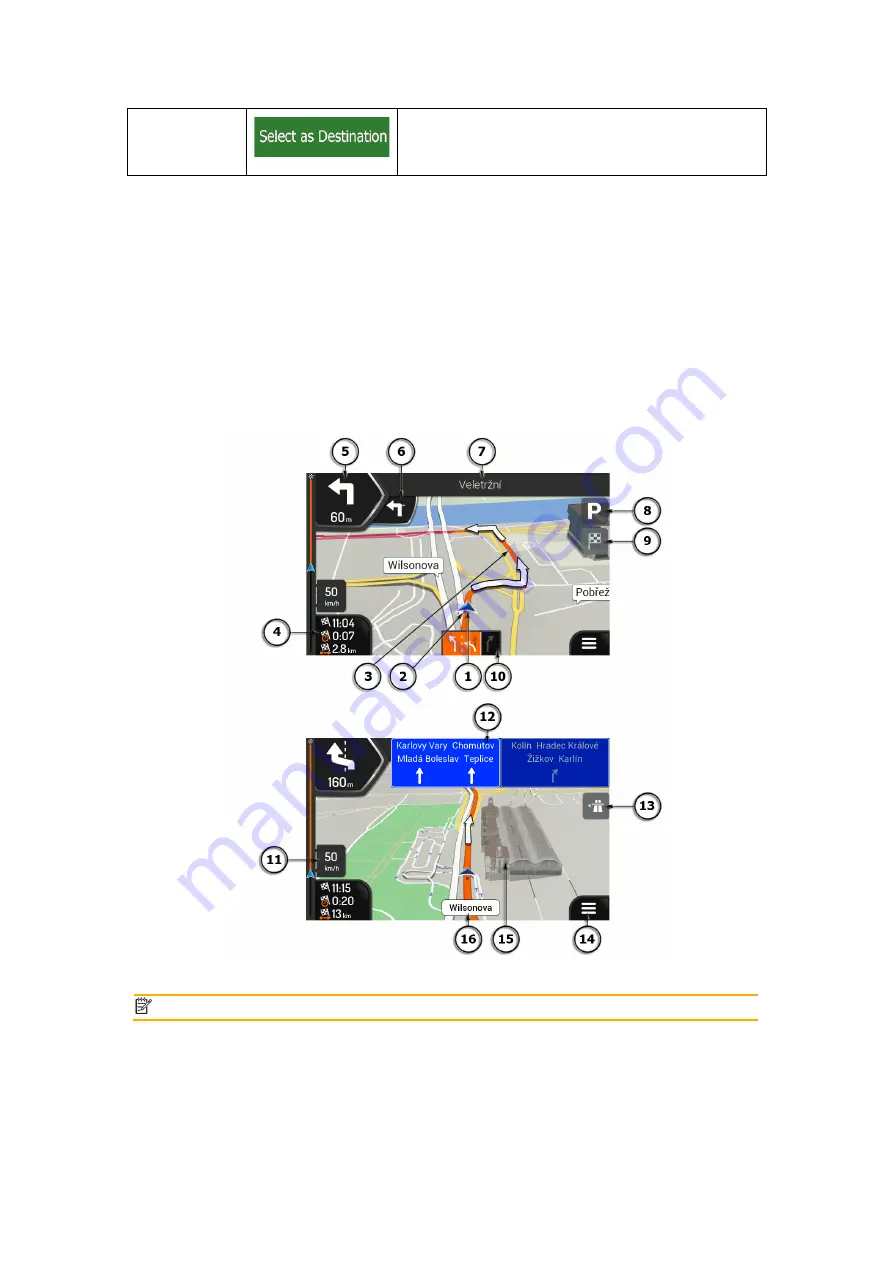
12
Selecting a
destination
Select the cursor location as a new destination. The
route is automatically calculated.
1.3 Navigation view
The navigation view is the main screen of Z-N326 that shows the planned route on a map. Z-
N326 works with digital maps which are not simply the computerised versions of traditional
paper maps. Similarly to paper road maps, the 2D mode of digital maps shows you streets
and roads. Elevation is also illustrated in colour.
The navigation view displays the following screen buttons, data fields, and route information
on the map during navigation:
Note! Some buttons, fields, or icons may not be available in your product version.
Содержание Z-N326
Страница 1: ...2 DIN NAVIGATION USER MANUAL EN Z N326 ...
Страница 76: ... Copyright 2017 RevA copy deadline Q4 2017 ...













































