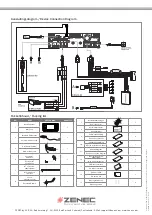Route the various connection cables
of the ZENEC device in the lower area
of the assembly opening and take care
not to break them.
Carefully insert the ZENEC device and,
by applying controlled force push it
back into the assembly opening. Use
the provided screws to bolt it down
with screws and the holes you have
drilled before.
Please pay attention not to tighten the
screws too tight (ca. 1Nm).
bm
Verleg nu de aansluitkabels naar bene-
den in het radiogat. Doe dit voorzichtig
zodat deze niet beschadigen. Plaats nu
het ZENEC apparaat in het inbouwgat.
Doe dit op zo’n manier zodat dit niet
met kracht hoeft te gebeuren. Gebruik
nu de meegeleverde schroeven om het
apparaat vast te zetten in de eerder ge-
boorde gaten. Let op dat de schroeven
niet te vast gezet worden. (ca. 1Nm.)
bm
After the ZENEC device has been
mounted, you can finish off your in-
stall by clipping on one of the provided
front panel trim covers.
bn
Nadat het ZENEC apparaat is vastge-
zet dient alleen nog de meegeleverde
afwerklijst rondom vastgeklikt te
worden.
Make sure that the vehicle is outdoors
under free sky and that GPS reception
isn’t impaired by shadowing affects
(trees, tall buildings etc.).
Insert the provided SD card which
contains the navigation software into
the respective SD card slot of the
ZENEC device and turn on the device
allowing it to create a Sat-Fix. The ve-
hicle should not move until the Sat-Fix
has completed.
Now press the NAV button to start the
navigation mode and choose the map
view. Once your current position is vis-
ible on the map, the Sat-Fix has been
successfully created (which may takes
3 to 5 minutes) and you can use your
ZENEC device now.
bo
Zorg ervoor dat het voertuig nu in een
vrije omgeving buiten staat zodat er
GPS ontvangst mogelijk is. ( dus geen
belemmering van hoge bomen, ge-
bouwen etc.) Plaats de meegeleverde
SD kaart met navigatiegegevens in
het daarvoor bestemde SD kaartslot
in de ZENEC en schakel het apparaat
in. Wacht nu op een Sat-fix, tijdens
het wachten op ontvangst dient het
voertuig stil te staan. Op het moment
dat de navigatiekaart de juiste positie
weergeeft ( dit kan 3 tot 5 minuten du-
ren) is de navigatie klaar voor gebruik.
bn
bo