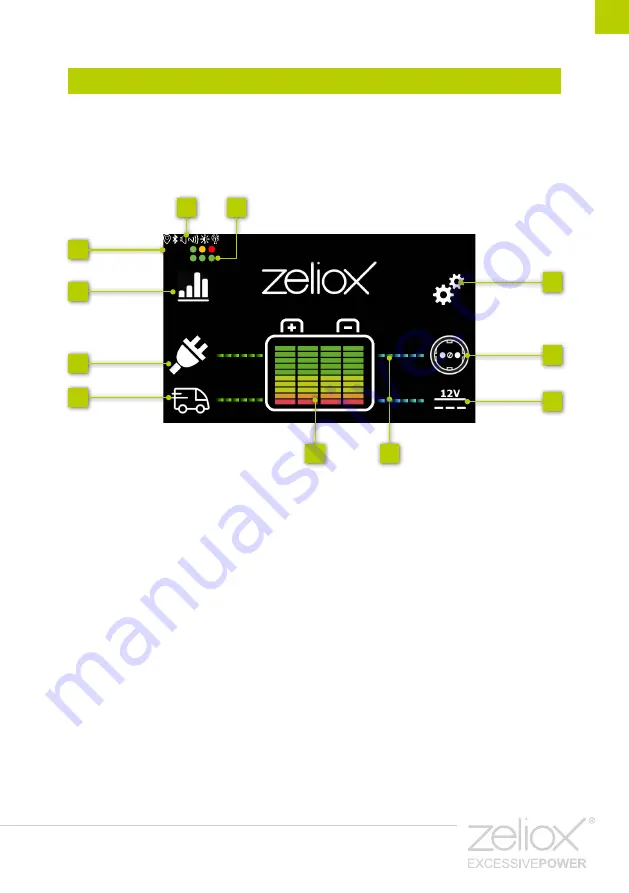
9
2. Main menu
Using the various icons, the Zeliox Compact can be operated and the
statuses can be viewed.
2.1 Status information on the main menu
2.1.1 The following statuses are displayed on the main menu:
1. Vehicle charging status – Indicates whether the Zeliox is charging via
the vehicle.
2. 230V in status – Indicates whether Zeliox Compact is connected to
shore power.
3. Status information – Displays the various voltages in the Zeliox Compact.
4. Isolation monitor status – Indicates the status of the isolation monitor.
5. Zeliox settings statuses – Indicates which settings are active.
6. Various operational statuses.
7. Settings menu – Only accessible by the experts of Zeliox® (installation
manual).
8. 230V out-Indicates whether the 230V output is active (operable).
9. 12V out-Indicates whether the 12V output is active (operable).
10. Current indication–Indicates whether there is power running to the
various outputs.
11. Main battery status – Displays the current capacity of the main battery.
D B F
ISO:
Status:
1
2
3
4
5
6
7
8
9
10
11
Содержание ZEL16-1,2-EU
Страница 1: ...User Installation Manual Zeliox Compact ENGLISH...
Страница 6: ...6 User Manual Zeliox Compact ENGLISH...
Страница 25: ...25 Installation Manual Zeliox Compact ENGLISH...
Страница 46: ...46 Notes...
Страница 47: ...47 Notes...
Страница 48: ...48 Zeliox BV Spaarpot 13 5667 KV Geldrop The Netherlands www zeliox com...
























