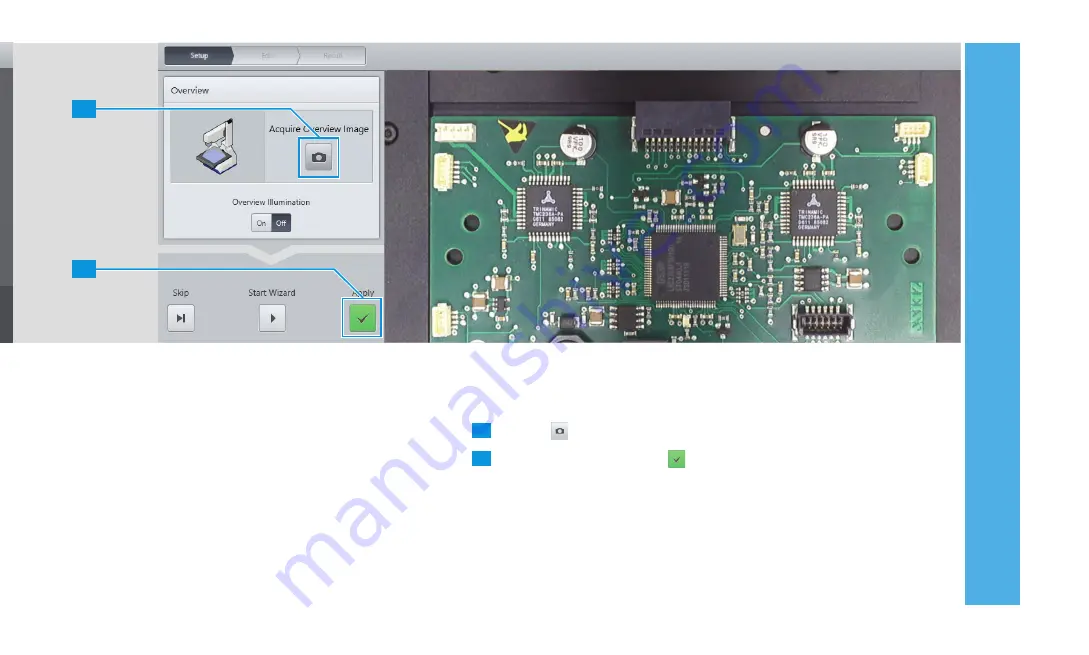
1
2
3 A
CQUIRING A FIRS
T MICROSC
OPE IMA
GE
17
1
Tap the
icon to acquire a new overview image.
2
To fi nish the setup, tap the icon.
From now on do not move the sample manually
anymore.
3.2 Acquiring an Overview Image
The fi rst step is to acquire an overview image. This shows the
entire stage and enables you to orientate yourself on the
sample when looking at a microscope image.
First a live overview image is displayed for placing the sample.
If ambient light conditions are insuffi cient, you can turn on
Overview Illumination
.
Содержание Smartzoom 5
Страница 1: ...Quick Start Guide Smartzoom 5 Digital Microscope ...
Страница 2: ......
Страница 4: ......
Страница 5: ...1 WELCOME 03 1 WELCOME ...
Страница 9: ...1 WELCOME 07 1 5 7 2 3 4 6 ...
Страница 11: ...2 ASSEMBLING AND STARTING SMARTZOOM 5 09 2 ASSEMBLING AND STARTING SMARTZOOM 5 ...
Страница 13: ...2 1 3 2 1 2 0 3 0 3 2 1 6 7 2 3 4 2 ASSEMBLING AND STARTING SMARTZOOM 5 11 ...
Страница 16: ...14 2 ASSEMBLING AND STARTING SMARTZOOM 5 ...
Страница 29: ...1 3 4 5 7 6 8 9 2 Routine Free 3 ACQUIRING A FIRST MICROSCOPE IMAGE 27 ...
Страница 30: ...3 ACQUIRING A FIRST MICROSCOPE IMAGE 28 ...
Страница 31: ...4 RUNNING A JOB 29 4 RUNNING A JOB ...
Страница 40: ...4 RUNNING A JOB 38 ...
Страница 41: ...5 ADVANCED FEATURES 39 5 ADVANCED FEATURES ...





































