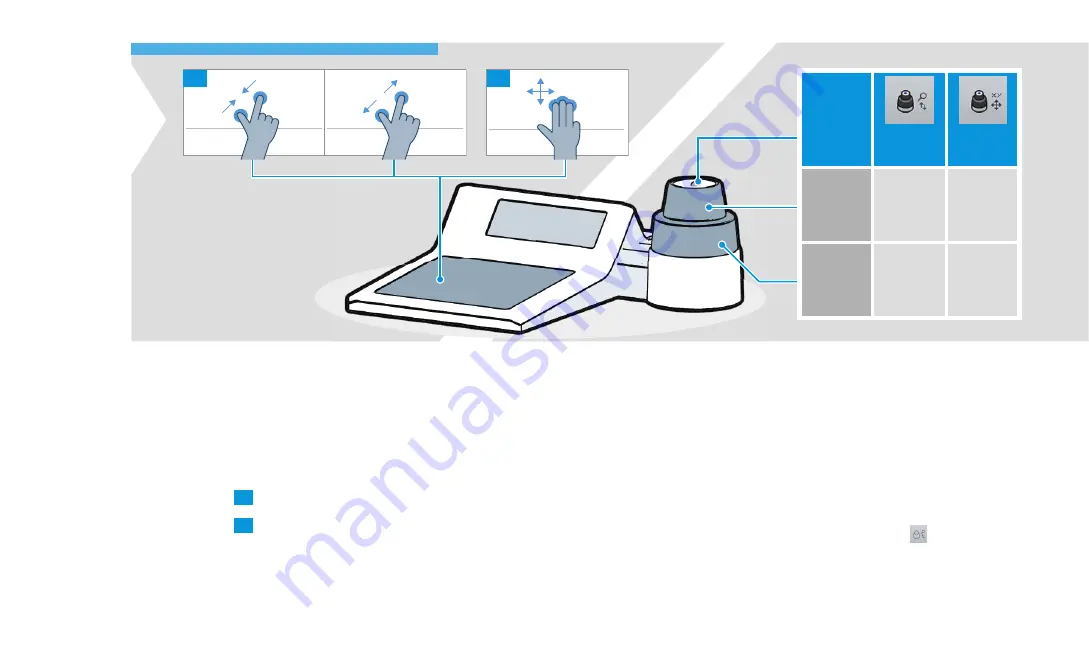
Toggle
button
Zoom /
focus mode
Pan mode
Upper
control
knob
Zoom
in / out
Move image
along y axis
Lower
control
knob
Adjust
focus
Move image
along x axis
2
1
3 ACQUIRING A FIRST MICROSCOPE IMAGE
20
You can adjust the zoom and position of the image using the
touchpad gestures displayed above:
1
Zoom in / out
2
Move the scanning stage / image
3.5 Adjusting the Image Zoom, Focus,
and Position
You can adjust the zoom, focus, and position of the image
using the control knobs.
Each of the control knobs has two modes. Press the blue
button on top of the controller wheel to switch between the
modes. The current mode is indicated by the icon in the
software.
Содержание Smartzoom 5
Страница 1: ...Quick Start Guide Smartzoom 5 Digital Microscope ...
Страница 2: ......
Страница 4: ......
Страница 5: ...1 WELCOME 03 1 WELCOME ...
Страница 9: ...1 WELCOME 07 1 5 7 2 3 4 6 ...
Страница 11: ...2 ASSEMBLING AND STARTING SMARTZOOM 5 09 2 ASSEMBLING AND STARTING SMARTZOOM 5 ...
Страница 13: ...2 1 3 2 1 2 0 3 0 3 2 1 6 7 2 3 4 2 ASSEMBLING AND STARTING SMARTZOOM 5 11 ...
Страница 16: ...14 2 ASSEMBLING AND STARTING SMARTZOOM 5 ...
Страница 29: ...1 3 4 5 7 6 8 9 2 Routine Free 3 ACQUIRING A FIRST MICROSCOPE IMAGE 27 ...
Страница 30: ...3 ACQUIRING A FIRST MICROSCOPE IMAGE 28 ...
Страница 31: ...4 RUNNING A JOB 29 4 RUNNING A JOB ...
Страница 40: ...4 RUNNING A JOB 38 ...
Страница 41: ...5 ADVANCED FEATURES 39 5 ADVANCED FEATURES ...






























