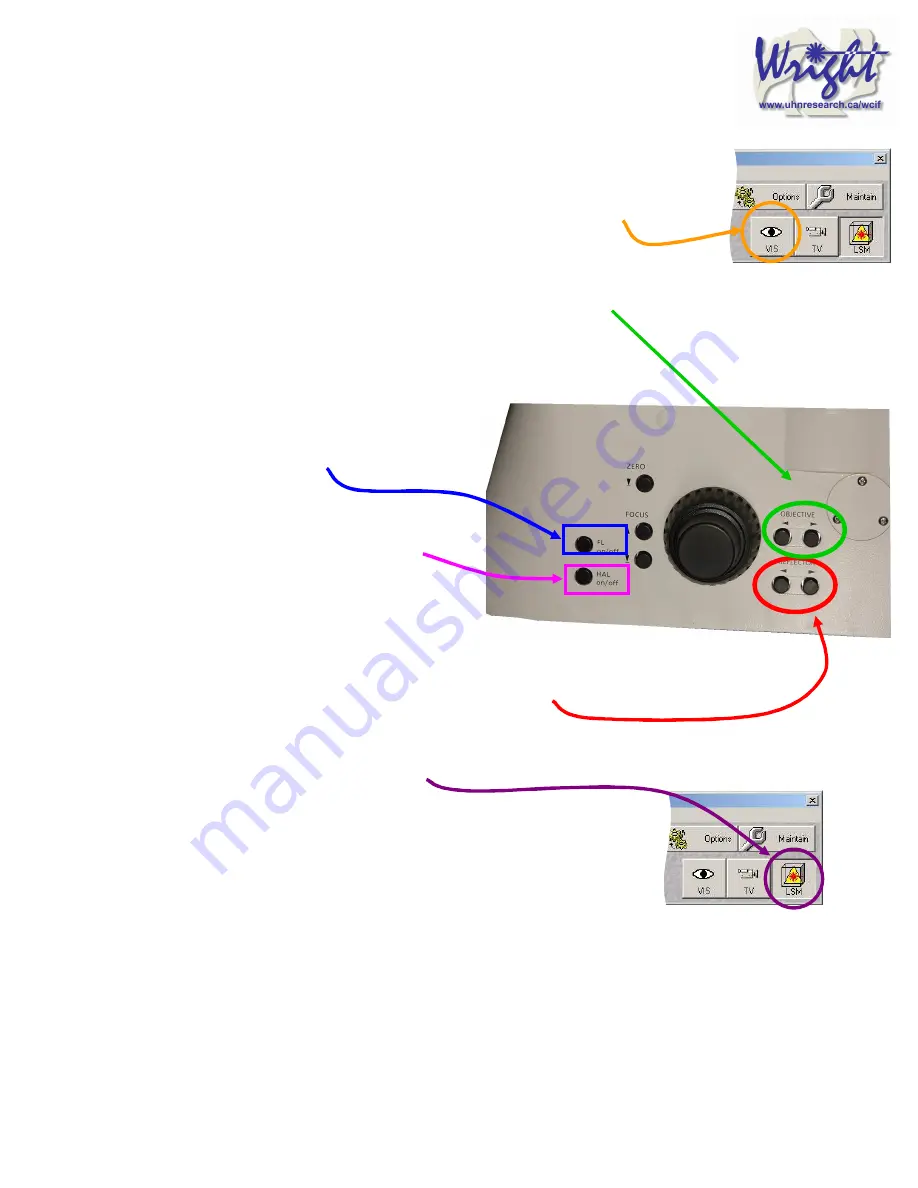
7
4.
Find the specimen
(Axiovert 200M)
•
Change the microscope-light path to direct the emitted
fluorescence is sent to the eyepieces by clicking on the
Eye
button in the LSM software toolbar.
•
Move the correct objective into place using the
Objective
buttons on the
microscope button.
Do not use air-objectives after an immersion objective without
wiping the immersion liquid (water or oil) from the specimen
and objective.
•
The arc-lamp light can be shuttered on
and off by the
FL
button on the
body of the microscope on the right
hand-side.
•
Brightfield, halogen light can be
switched on and off
HAL
button on
the body of the microscope.
•
The fluorescence filter block (a.k.a. reflector) carousel can be switched back and
forward using the two buttons marked
Reflector
on the body of the
microscope, behind the right hand focus knob.
•
Once you have found your specimen, redirect the light-path to button in the
confocal by clicking the
LSM button
in the LSM software
The microscope will automatically change the filter-position and
shutter the light sources
Содержание LSM 510
Страница 1: ...Quick Start Zeiss LSM 510...
Страница 11: ...11 Your image window will now look like this...






















