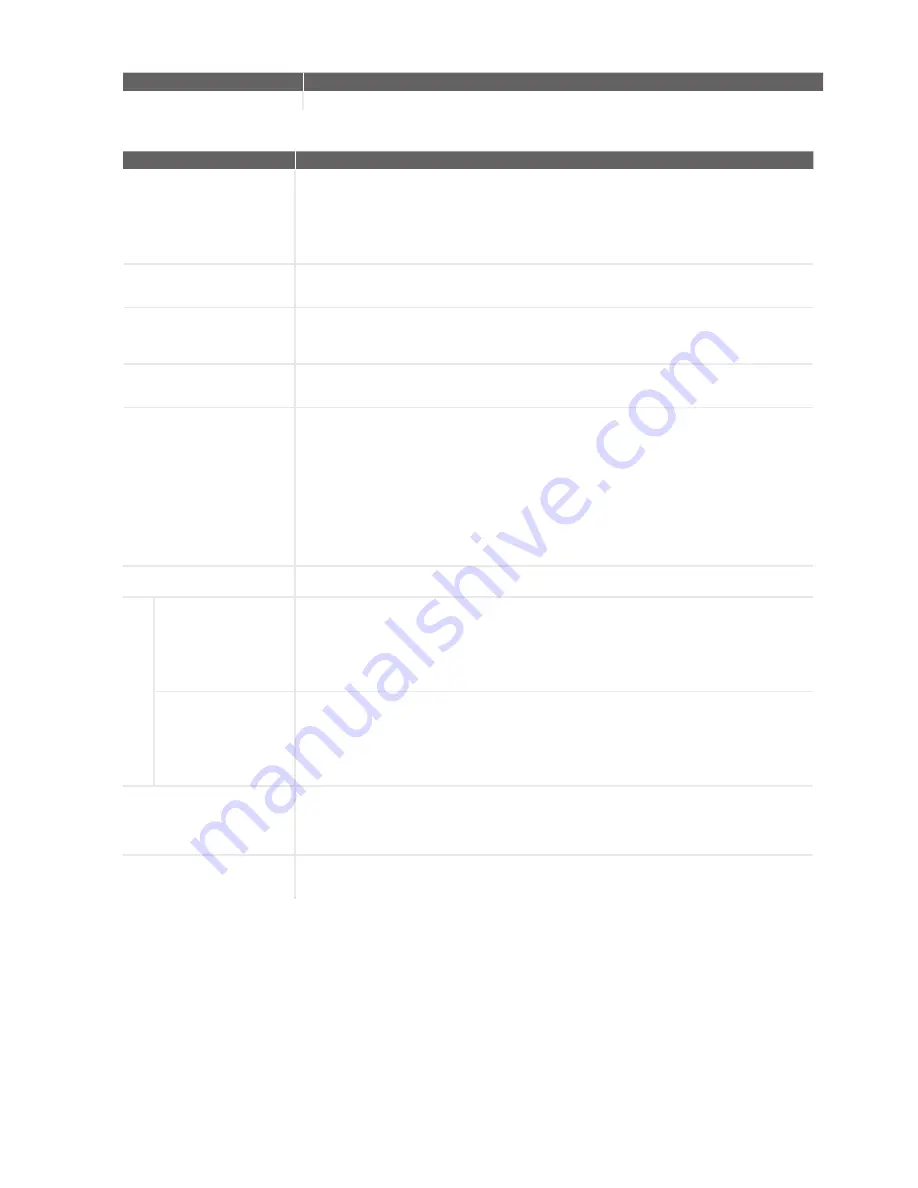
14 - EN
3.2.1 RESET ERROR1
Menu item
Function
RESET ERROR1
To let the unit automatically solve errors.
3.2.2 TASK MENU
Menu item
Function
AUTO/MANUAL
To set the airflow.
�
AUTO: the unit will change settings automatically according to the programed SCHEDULER(s); (default
setting)
�
MANUAL: the unit will set the airflow according to the input of the user (A/1/2/3).
In some cases the setting of the airflow may be increased by an automated software setting e.g. the
settings of the SENSOR VENTILATION2.
BOOST
To start the airflow PRESET 3 for a specific duration.
�
TIMER: the unit will set the airflow to PRESET 3 for the set duration;
�
OFF: the unit will return to the normal airflow. (default setting)
VENTILATION
To stop the airflow for a specific duration.
�
BALANCE: the unit will start both supply and extract fan; (default setting)
�
SUPPLY ONLY: the unit will stop the extract fan for the set duration;
�
EXTRACT ONLY: the unit will stop the supply fan for the set duration (if available).
AWAY
To set the airflow to a minimum flow rate for a specific duration.
�
UNTIL: the unit will set the airflow to PRESET A for the set duration;
�
OFF: the unit will return to the normal airflow. (default setting)
TEMPERATURE PROFILE
To set the amount of heat recovery control automatically.
�
WARM: set if you prefer generally higher room temperature;
�
NORMAL: set if you prefer average room temperature; (default setting)
�
COOL: set if you prefer generally lower room temperature.
The effect of the set temperature profile on the indoor climate is mainly noticeable in the shoulder seasons
(autumn and spring) and limited by nature.
It will be more pronounced and less season-dependent in case the installation is equipped with one or
more of the options that follow:
�
active cooling (e.g. ComfoCool Q600);
�
heating devices (e.g. pre-heater and/or post-heater);
�
a regulated subsoil heat exchanger (e.g. ComfoFond-L Q).
SCHEDULER
To set the settings automatically based on the set schedule.
(This function is stopped in the permanent MANUAL mode)
VENTILATION
(Default: PRESET 2)
�
VIEW/EDIT: view or set the schedule of the airflow.
- NEW: create a new step within the schedule (period, start time, end time, airflow);
- STEP: view or edit the selected step of the schedule.
�
DELETE: delete the set schedule of the airflow
- STEP: delete the selected step of the schedule;
- ALL: delete all the steps of the schedule.
COMFOCOOL3
(Default: AUTO)
�
VIEW/EDIT: view or set the schedule of the ComfoCool Q600.
- NEW: create a new step within the schedule (period, start time, end time, ComfoCool Q600 mode);
- STEP: view or edit the selected step of the schedule.
�
DELETE: delete the set schedule of the ComfoCool Q600
- STEP: delete the selected step of the schedule;
- ALL: delete all the steps of the schedule.
BYPASS
To set the heat recovery control of the bypass functionality for a specific duration.
�
AUTO: the unit will control the heat recovery control automatically; (default setting)
�
DISABLE: the unit will increase the heat recovery control to a maximum;
�
OPEN: the unit will decrease the heat recovery control to a minimum (if possible outdoor air is supplied
directly into the dwelling).
COMFOCOOL3
To stop the ComfoCool Q600 for a specific duration.
�
AUTO: the unit will control the ComfoCool Q600 automatically; (default setting)
�
OFF: the unit will stop de ComfoCool Q600 for the set duration;
1 This menu is only visible when errors occur.
2 This menu is only visible when the advanced mode is active.
3 This menu is only visible when the accessory is connected to the unit.
Содержание ComfoAir Q 350 ST
Страница 1: ...Cooling Fresh Air Clean Air Heating Ventilation system Zehnder ComfoAir Q User manual ...
Страница 4: ...4 EN ...
Страница 33: ...EN 33 Data Activity Initials ...
Страница 34: ......
Страница 35: ......















































