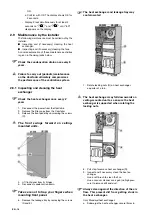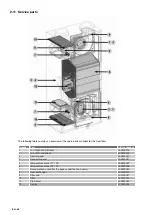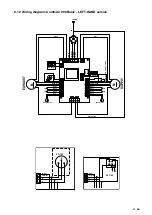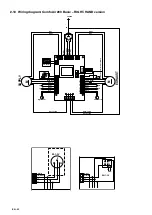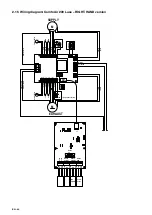27 - EN
Disconnect the power
from the ComfoAir.
Are the
connections
at the ComfoSense
panel correct?
Reconnect the
ComfoSense panel
to the ComfoAir.
Reconnect the
power to the
ComfoAir.
Yes
No
Reconnect the
ComfoAir to the
ComfoSense panel.
Yes
No
Check the cable
between the
ComfoSense panel
and ComfoAir.
Is
something
wrong with
the cable?
Yes
No
Replace the
cable.
Replace the
ComfoSense panel.
Is a
control signal
present on the
connection
panel?
No
Yes
Reconnect the
power to the
ComfoAir.
Disconnect the
power from
the ComfoAir.
COMM ERROR
No communication
between the ComfoSense
panel and the ComfoAir
Install all parts in
reverse order.
Reconnect the
power to
the ComfoAir.
Install all parts in
reverse order.
Reconnect the
power to
the ComfoAir.
Install all parts in
reverse order.
Reconnect the
power to the
ComfoAir.
Disconnect the
power from the
ComfoAir.
Replace the
connection panel.
Are the
connections
at the
ComfoAir
correct?
Release the front panel
by unscrewing the screws.
Lift the front panel
from its hinges.
Remove the plastic panel
in front of the control
circuit board
Risk of electrocution.
Содержание ComfoAir 200
Страница 1: ...Cooling Fresh Air Clean Air Heating ComfoAir 200 Installer manual...
Страница 4: ...EN IV...
Страница 10: ...EN 6 2 3 Dimension sketch LEFT RIGHT CONDENSATION DRAIN...