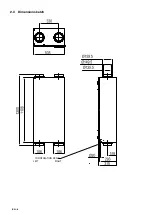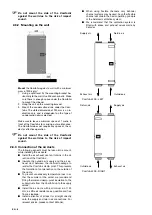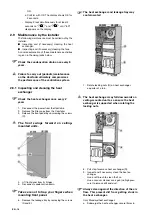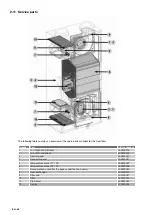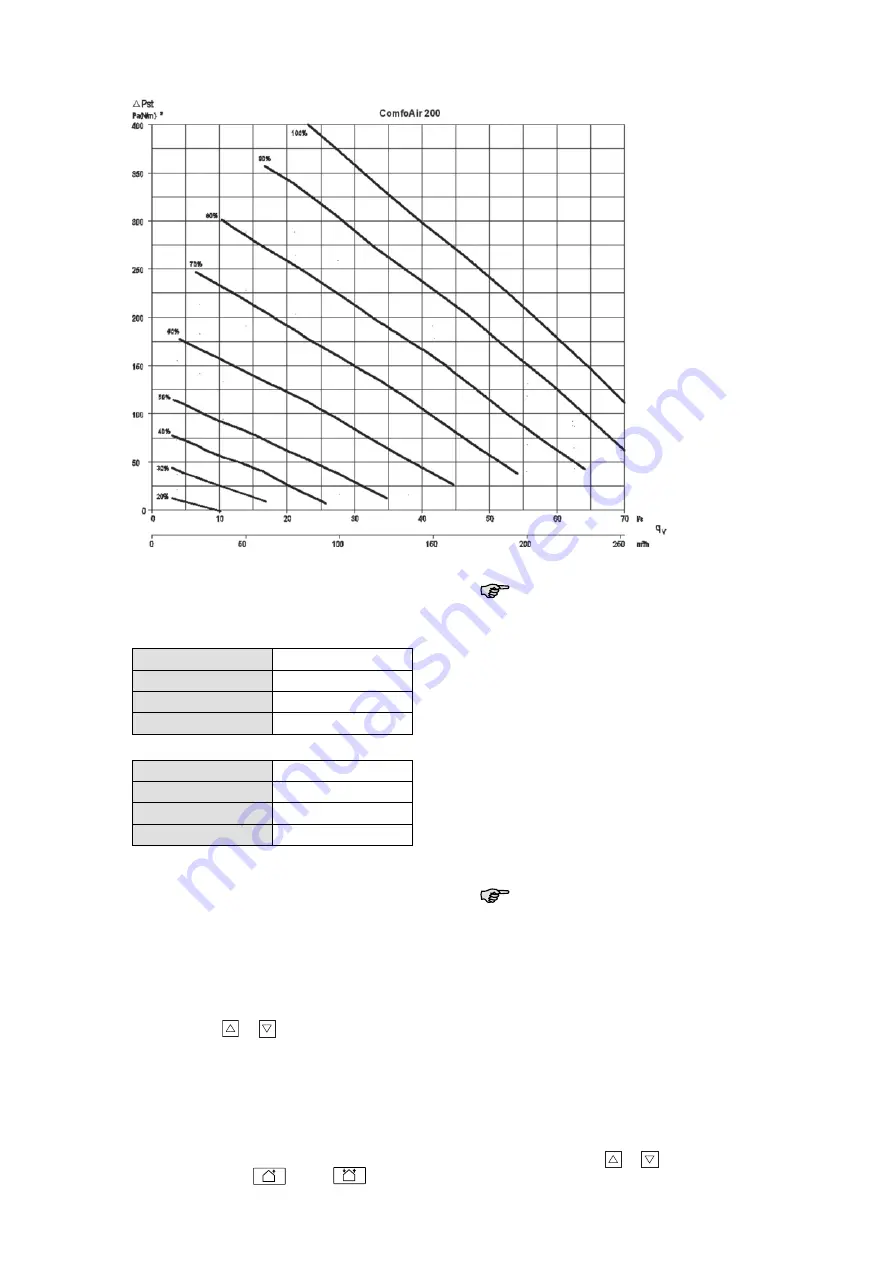
15 - EN
2.8 Programming air specifications
After installation, the ComfoAir must be programmed.
This can be done using the air specifications of the
ComfoAir above.
The default settings of the ComfoAir nL are:
Position
a
bsent
15%
Position
l
ow
35%
Position
m
edium
50%
Position
h
igh
70%
The default settings of the ComfoAir HL are:
Position
a
bsent
15%
Position
l
ow
40%
Position
m
edium
70%
Position
h
igh
90%
Follow this procedure to programme the ComfoAir
(after installation):
1. Set the ComfoAir in programming mode.
- ComfoSense Panel:
a. Press OK. The display shows SHIFT for 8
seconds.
b. Press MENU before the SHIFT text disap-
pears. The display now shows COMF.
c. Press
or
to select INIT.
d. Press OK. The display flashes the text INIT
ON.
e. Confirm with OK. The display shows OK for
2 seconds.
The text INIT is visible in the main menu.
- Display: Press simultaneously for at least 3
seconds on "
" and "
" until “InR”
appears on the display.
In programming mode, the bypass and Pre
heater valves are always closed. After 30
minutes, the ComfoAir automatically termi-
nates the programming mode.
2. Close all windows and outside doors.
3. Close all inside doors.
4. Check the presence of structural overflow provi-
sions.
5. Check if both fans function in the three speed set-
tings.
6. Switch the ComfoAir to high speed.
7. Install all valves and set the valves according
to the settings given or as set in the reference
house.
8. Change the fan settings in P menus P30 to P37 of
the digital operating device if required.
Use the chart of the ComfoAir's air specifica-
tions to set the fans.
9. In the event that the currently set air volumes still
deviate too much: Adjust the valves.
10. Check the entire installation again, after all valves
have been set.
11. Switch the ComfoAir (back) to ventilation position
1.
- ComfoSense Panel:
a. Press OK. The display shows SHIFT for 8
seconds.
b. Press MENU before the SHIFT text disap-
pears. The display now shows COMF.
c. Press
or
to select INIT.
d. Press OK. The display flashes the text INIT
Содержание ComfoAir 200
Страница 1: ...Cooling Fresh Air Clean Air Heating ComfoAir 200 Installer manual...
Страница 4: ...EN IV...
Страница 10: ...EN 6 2 3 Dimension sketch LEFT RIGHT CONDENSATION DRAIN...