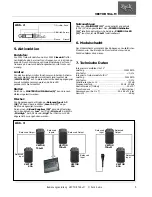8
Owner’s manual VECTOR T2A•M © Zeck Audio
3. Quick reference
1
Insert jack (1/4“ stereo jack)
2
Balanced output (XLR male)
3
Balanced input #1 (XLR female)
4
Balanced input #2 and #3 (1/4“ stereo jack)
5
MIC/LINE switch for channels 1-3
6
‘MIC LED’ for channels 1-3
7
Level controls for channels 1-3
8
‘Limit’ LED
9
Master volume control
10
4-Band equalizer
11
‘Power On’ LED
12
Power switch
13
Mains input socket
4. Connections (Fig. 3)
Inputs:
The XLR input (3) and both 1/4“ inputs (4) accept balanced
or unbalanced signals and can be switched for high-level
(Line) or low-level (Microphone) operation with their
correspondent MIC/LINE switch (5). A bright MIC LED (6)
indicates that line input level has been selected for the
correspondent input (Fig 1).
Output:
The BALANCED OUTPUT (2) allows for easy linking of
several VECTOR system cabinets, e.g. Zeck VECTOR S3A
subwoofer, or other active cabinets by Zeck.
Insert jack:
The INSERT jack (1) allows to connect external effect
devices to the T2AM. This 1/4“ stereo jack provides
both send and return connections (Fig. 2)
Fig. 1
THIS APPARATUS MUST BE EARTHED. TO REDUCE THE
RISK OF FIRE OR ELECTRIC SHOCK DO NOT EXPOSE
THIS APLLIANCE TO RAIN OR MOISTURE.
NO USER SERVICEABLE PARTS INSIDE.
REFER SERVICING TO QUALIFIED PERSONNEL.
RISQUE DE CHOC ELECTRIQUE. NE PAS OUVRIR.
RISK OF ELECTRIC SHOCK
DO NOT OPEN
CAUTION
!
INPUTS
INPUT 1
INPUT 2
INPUT 3
BALANCED
OUT
TOROIDAL
ISOLATION
TRANSFORMER
MAINS
MODULE
LEVEL
VCA
MAIN
LEVEL
POWER ON
RAMP
GENERATOR
LF SPEAKER
PROTECTION
LF SPEAKER
IMP.SIMMULATION
HF DRIVER
PROTECTION
LF CLIP
DETECTOR
HF CLIP
DETECTOR
HF
AMP
LF
AMP
HF
LF
EQ +
TIME ALIGN
TONE
CONTROL
POWER
SUPPLY
+25 V
-25 V
+15 V
-15 V
0
POWER ON DETECTOR
INSERT
MIC/LINE
MIC/LINE
MIC/LINE
BALANCED
BALANCED
BALANCED
LIMIT
(TIP- SEND)
(RING - RETURN)
1.
+
2.
2
1
4
3
5
6
9
10
11
12
13
7
8
„LINE“ „MIC“
Содержание VECTOR T2A-M
Страница 1: ...VECTOR T2A M...