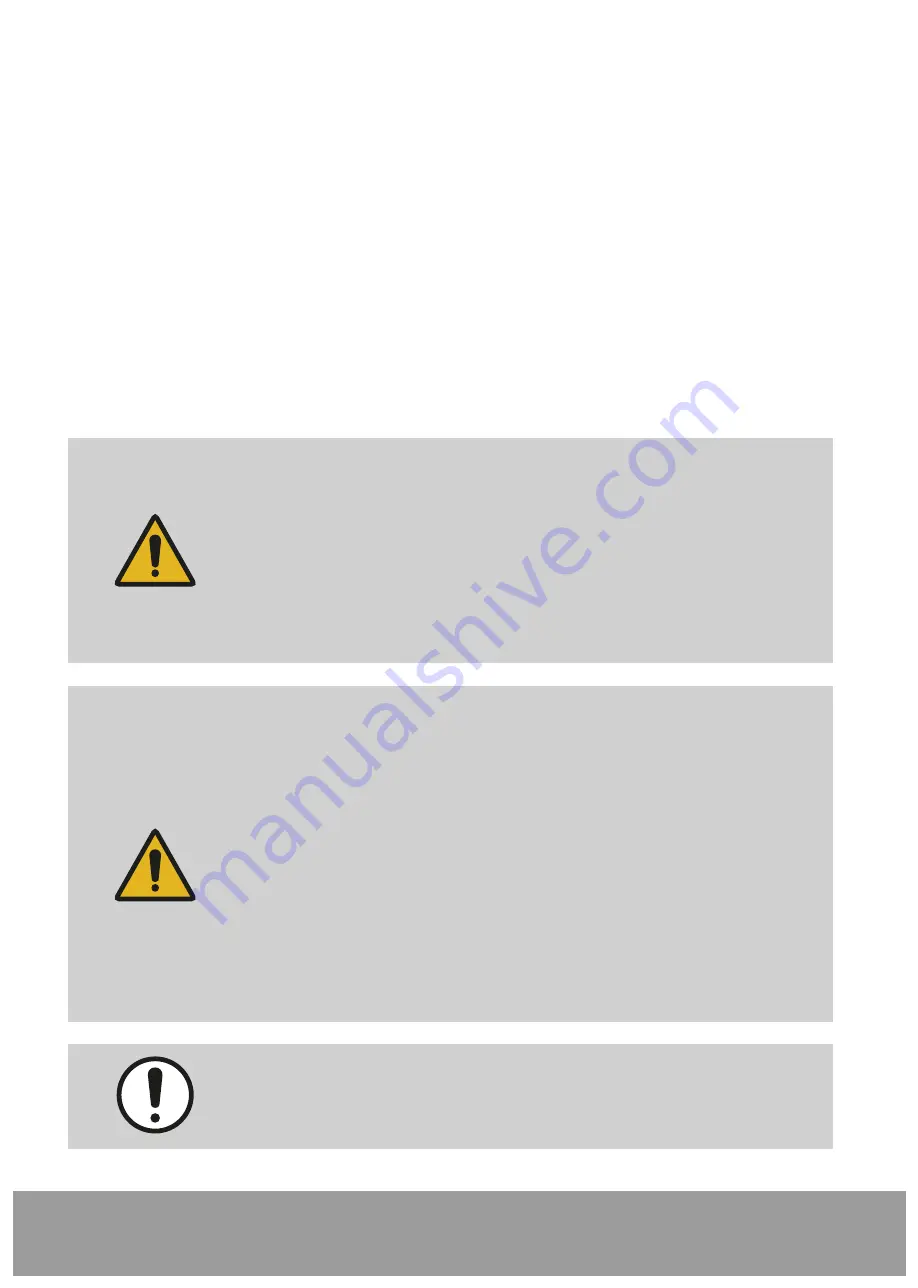
Before connecting the USB power supply to the mains, consult the type plate
information on the USB power supply, checking that the voltage and frequency
isconsistent with the local data. Only connect if such consistency is given.
The JMA-Optic system may only be connected with other electrical devices
if they correspond with the requirements of DIN EN 60950 and/or DIN EN
60601-1, or have been designated as compatible by the manufacturer.
When connecting several devices to a single measurement station, it is
necessary to ensure that no dangers can occur due to the accumulation
of leakage currents.
Devices with that the patient comes directly into contact, and that are
used together in a single medical electrical system, must comply in com-
plete form with all the requirements of DIN EN 60601-1:2013, section 11.
Do not use multiple sockets to combine medical and non-medical devices.
There is the risk of an electrical shock upon contact with devices that are
not earthed separately, also refer to chapter:
Only connect the USB power supply that is approved and supplied by
the manufacturer and arrange the measurement system such that the
plug for the power socket is easily accessible at all times and the device
can be easily disconnected from the mains.
Visually inspect the power supply unit, power supply cable and socket
as well as protective contacts before connecting or operating the system.
Damaged power supplies, cables or plug-in devices must be replaced
immediately by a person authorized to do so.
Seite 28/69
Page 28/47
JMA-Optic
5 Putting the system into operation
Commissioning the JMA-Optic system requires the USB adapter (REF 01860417), the WiFi USB
adapter (REF 21030010) and the application software. All components are included
with the JMA-Optic system.
5.1. Power supply and charging the batteries
There are three ways to charge the batteries in the JMA-Optic face bow.
■
Plug the USB power supply into a wall outlet and connect the turned-off face bow to the
power supply using the supplied USB adapter (REF 01860417).
■
Charging via inductive charger (REF 01870070).
■
Charging or operation directly on the USB socket of a PC. To accomplish this, connect
the face bow to the PC using the USB adapter (REF 01860417).
The batteries are fully charged after about 1.5 hours charging time.
A fully charged battery allows for about 10 applications per patient with an average recording
time of 3 minutes.
Содержание JMAOptic
Страница 1: ...User Manual and technical data JMAOptic...
















































