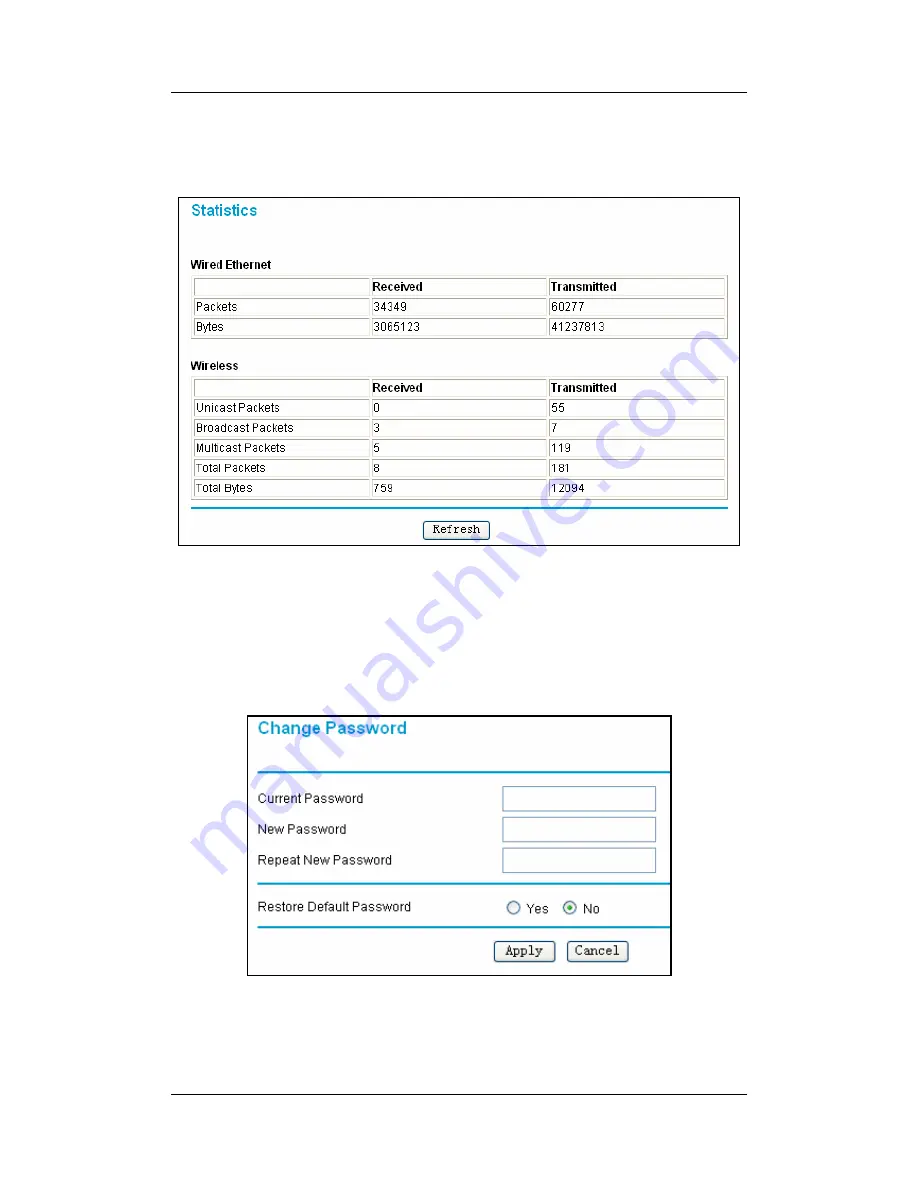
ZDC ZA-5000 User's Manual V2.2.5
Chapter 5 Management
Page 39
point or client node associated with the Access Point.
View the Device’s Link Status
Figure 35 Link Statistics
This page displays both wired Ethernet and wireless interface network traffic. Click Refresh to
update the current statistics.
Change Login Password
Figure 36 Change Login Password
You can use the Change Password page to change the Access Point administrator's password for
accessing the Settings pages.
Содержание Air Access ZA-5000 Series
Страница 1: ...ZDC ZA 5000 User s Manual V2 2 5 Page I ZA 5000 Series ZA 5000 I ZA 5000 E User s Manual V2 2 5...
Страница 4: ...ZDC ZA 5000 User s Manual V2 2 5 Page IV FCC DECLARATION OF CONFORMITY...
Страница 5: ...ZDC ZA 5000 User s Manual V2 2 5 Page V...
Страница 6: ...ZDC ZA 5000 User s Manual V2 2 5 Page VI Europe EU Declaration of Conformity...






























