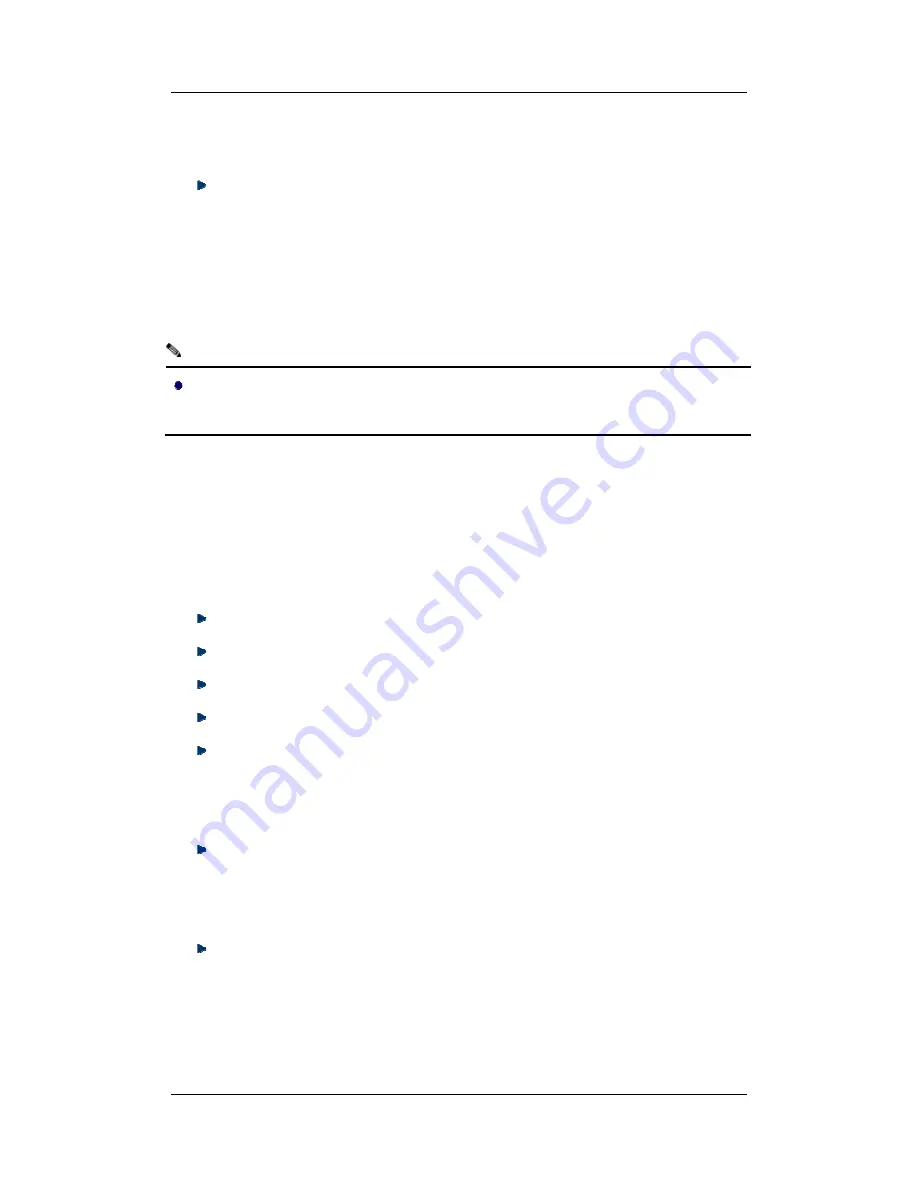
ZDC ZA-5000 User's Manual V2.2.5
Chapter 4 Advanced Configuration
Page 25
Notice:
with a new encryption method called Temporal Key Integrity Protocol (TKIP)
implementation with 802.1x dynamic key exchange.
WPA+ PSK: Instead of using RADIUS for authentication, systems with WPA-PSK will
be configured with a secret password phrase. Enter your password phrase and press
“Generate”. You can now create a pre-shared key in the Access Point and copy the
characters you input to the station's WPA-PSK entry. A shared secret is only secure as
long as no third party knows about it.
You must configure Radius Server Settings with either Legacy 802.1x or WPA with Radius
option.
z
WPA Pre-Shared Key:
Enter your password phrase and press “Generate” button, the key will be generated.
z
Data Encryption
Select the desired option, if enabled the keys must be entered, and other wireless stations or
bridge must use the same keys. The default is None.
None
WEP 64 bit: 10 Hexadecimal digits (any combination of 0-9, a-f, or A-F)
WEP 128 bit: 26 Hexadecimal digits (any combination of 0-9, a-f, or A-F)
WEP 152 bit: 32 Hexadecimal digits (any combination of 0-9, a-f, or A-F)
TKIP: The TKIP option is automatically enabled when either WPA with Radius or
WPA-PSK authentication type is selected.
z
Security Encryption Keys (Hex)
Passphrase: To use the passphrase to generate the keys, enter a passphrase and click the
Generate Keys button. You can also enter the keys directly. These keys must match the
other wireless stations or bridges. Only 8 to 63 characters can be entered.
Key1~~Key4: Select the key to be used as the default key. Data transmissions are always
encrypted using the default key. The other keys can only be used to decrypt received data.
The four entries will be disabled if WPA with Radius authentication option is selected.
Содержание Air Access ZA-5000 Series
Страница 1: ...ZDC ZA 5000 User s Manual V2 2 5 Page I ZA 5000 Series ZA 5000 I ZA 5000 E User s Manual V2 2 5...
Страница 4: ...ZDC ZA 5000 User s Manual V2 2 5 Page IV FCC DECLARATION OF CONFORMITY...
Страница 5: ...ZDC ZA 5000 User s Manual V2 2 5 Page V...
Страница 6: ...ZDC ZA 5000 User s Manual V2 2 5 Page VI Europe EU Declaration of Conformity...
















































