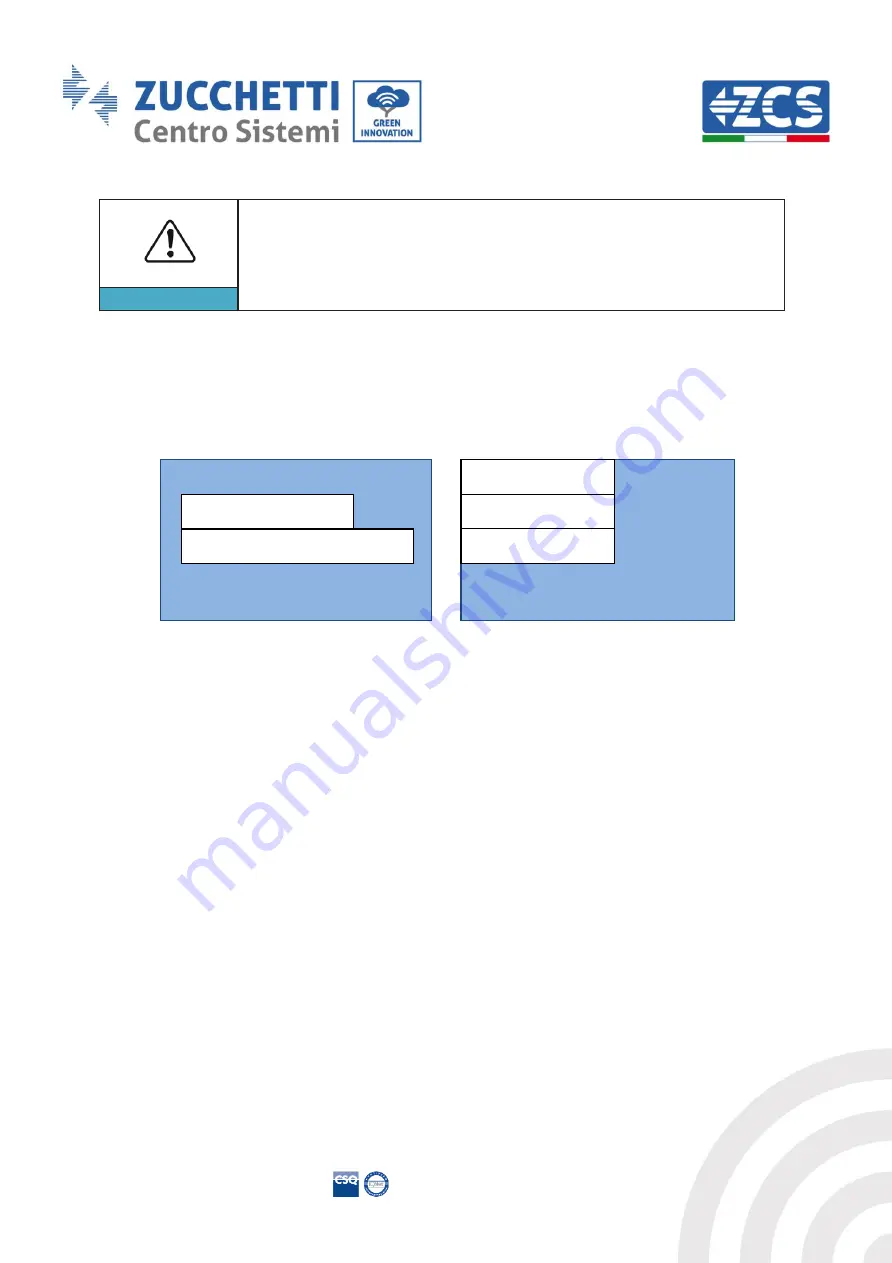
Solo documento principale.
Ident
ific
at
ion:
M
D
-AL
-GI
-00
R
ev
. 4
.0
of
31.
01.
18
-
Appl
ic
at
ion
: G
ID
Pile Reg. IT12110P00002965 -
Share Capital € 100,000.00 fully paid up
AR Bus. Reg. no. 03225010481
– AR REA no. - 94189
Certified Company ISO 9001 - Certificate no. 9151 - CNS0 - IT-17778
Zucchetti Centro Sistemi S.p.A. - Green Innovation Division
Via Lungarno, 248 - 52028 Terranuova Bracciolini - Arezzo, Italy
tel. +39 055 91971 - fax. +39 055 9197515
[email protected] - [email protected] -
zcsazzurro.com
Manual of 25/08/2020 Rev. 1.2 “User Manual 7000-BE-24”
31/43
Once the password has been changed, you will no longer be
able to reset it. Losing the new password means losing access
to the device for future configuration changes. Therefore, it is
highly recommended not to change the password.
Attention
3)
To set the mode of use, select ‘Set Mode’ from the screen in
Figure 24. Two screens (Figure 26a and Figure 26b) will open in sequence within seconds of each
other. Do not press any keys while waiting for the screen shown in Figure 26b to appear.
Figure 26 - Screen for setting working mode
5)
Select the desired working mode. Please note that the charging station can be used in the following
ways:
•
Online
– requires an ENGATE connection;
•
Offline
– launches the charge only with authorised cards;
•
Plug&Play
– simply connect the car to start charging automatically.
Wait for the device to restart automatically.
6)
To set the maximum power (i.e. current) limit for the device, select ‘Set Current’ from the screen in
Figure 24. Two screens (Figure 27a and Figure 27b) will open in sequence within seconds of each
other. Do not press any keys while waiting for the screen shown in Figure 27b to appear.
a)
b)
Mode: Online
Clear log after mode change
1. Online
2. Offline
3. Plug&Play



























