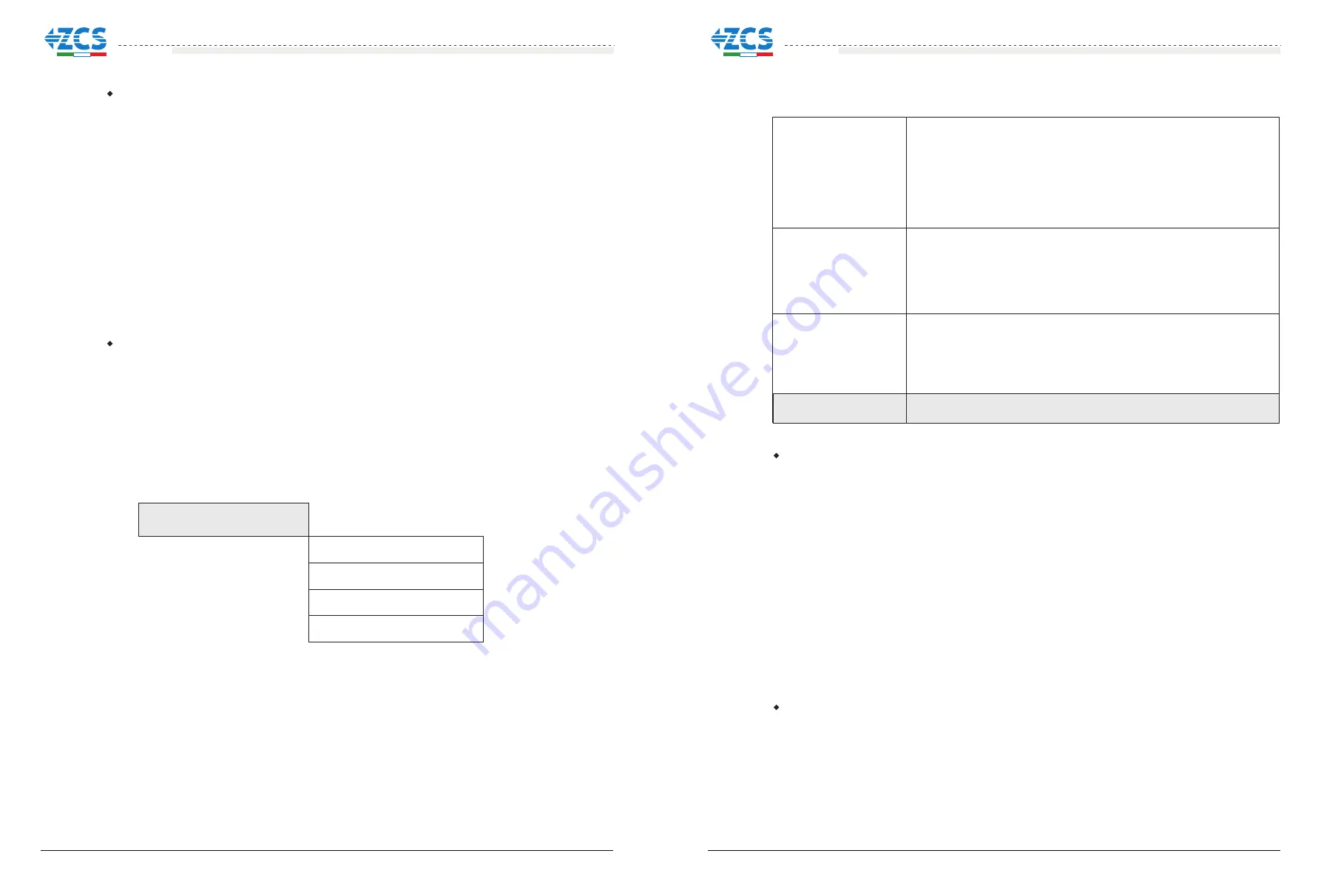
On-Off Control
Relay Command
Users press “Back” button to enter “1.Enter Setting” interface, Press ”OK“ button to enter
main setting interface.
Enter “6. Relay Command” by pressing “Up” button or”Down“button, press “OK ” button and
enter “Relay Command setting “interface. Choose corresponded setting items by pressing
“Up” button or “Down” button, then press “OK” button. “success” or “fail” is displayed after
setting.
6
.
Relay Command
1. Production
2. Alarm
3. Config Alarm
4. Relay Disable
Relay Command Definition:
the relay switches whenever a connection to (or a disconnection from) the grid
occurs.
If the relay contractor is in normally open (close) mode, the contact will stay open
(or closed) until the inverter is connected to the grid; once the inverter connects to
the grid and starts to export power, the relay switches state and therefore closes (or
opens).
When the inverter disconnects from the grid, the relay contact returns to its
position of rest, namely open (or closed).
Production
Alarm
Config Alarm
The relay switches whenever there is an alarm on the inverter (Error). No
switching occurs when there is a Warning.
If the relay contractor is in normally open(close)mode, the contact will stay open
(or closed) until the inverter reports an error; once the inverter reports an error, the
relay switches state and therefore closes (or opens).The contact remains switched
from its rest condition until normal operation is restored.
the relay switches whenever there is an alarm (Error) or a Warning, which have
been previously selected by the user through the PC. the contact will stay open (or
closed) until the inverter reports an error or a warning out of those selected from
the menu; once the inverter displays an error or a warning out of those selected, the
relay switches state and therefore closes (or opens) the contact. The relay remains
switched from its rest condition until the alarm or warning has disappeared.
Relay Disable
Control function is forbidden
Enable Set Country
Users press Back button to enter “1.Enter Setting” interface, Press OK button to enter
main setting interface.Enter “7.Enable Set Country” by pressing “Up” button
or“Down”button, press “OK” button and enter “Input Password” Setting interface.
Press “Back” button to set passwords (default: 0001), increase or decrease value though
pressing “Up” button or “Down” button, press “OK” button to next value setting. “Error! Try
again” will be displayed for wrong passwords. Press “Back” button and rekey in the correct
passwords. “success” will be displayed if setting successfully,
Attention: when inverter working for power generation over 24h, country setting is
forbidden, it can only be set after LCD setting (7. Enable Set Country). Key in passwords for
country setting through LCD (default: 0001), country setting can be set in 24h after keying in
the correct passwords, over 24h, set "7. Enable Set Country" first , then set "4. Set Country
Code" to change country code.
“
”
“
”
49
50
Users press ''Back'' button to enter ''1.Enter Setting'' interface,Press ''OK'' button to
enter main setting interface.Enter ''5.On-Off Control'' by pressing ''UP'' button or
''Down'' button.Press ''OK'' button and enter On-Off Control interface,press ''OK'' button
and enter ''Input Password'' Setting interface.Press ''OK'' button to set passwords
(default:0001),increase or decrease value though pressing ''Up'' button or ''Dwon''
button,press ''OK'' button to next value setting.''Error! Try again'' will be displayed for
wrong passwords.Press ''back'' button and rekey in the correct passwords.It will enter
into ''Power on&Power off'' interface if the passwords is correct,then you can select
''Power on'' or ''Power off'' by pressing ''Up'' button or ''Down'' button and press ''OK''
button to finish the setting successfully.If you select ''Power off'',need to set how many
days you want the inverter to power off,increase or decrease value though pressing
''Up'' button or ''Down'' button.After you set ''Power off'' successfully,you need to
contact manufacturer to supply passwords to re-power on this inverter.
Set Address
Users press “Back” button to enter “1.Enter setting” interface, Press ”OK“ button to enter
main setting interface. Enter “9. Set Address” by pressing “Up” button or ”Down“ button.
Press “OK” button and enter setting interface “Success” or “fail” is displayed after setting.
20~33KTL-G2
User manual
20~33KTL-G2
User manual























