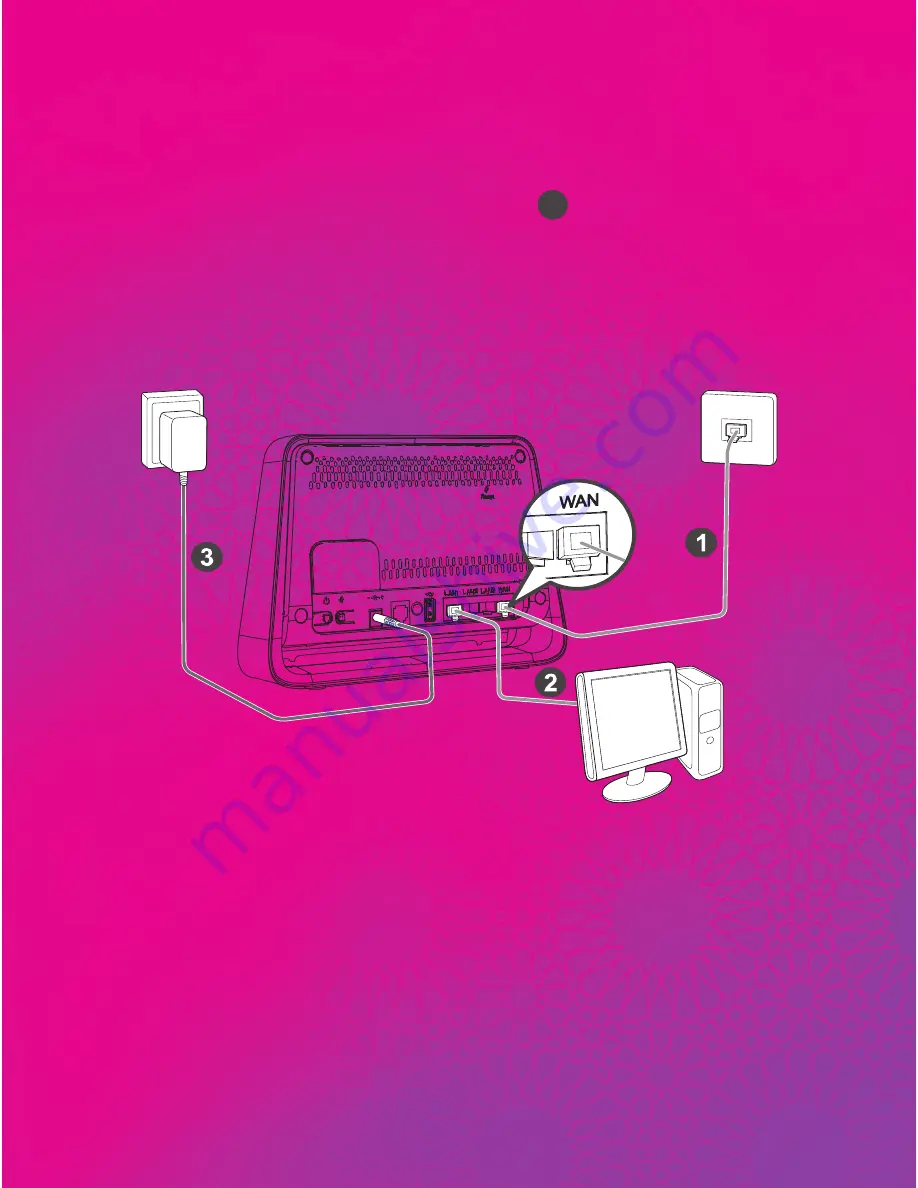
08
Scenario 1: Using the WAN Interface
Connect the cables in the sequence indicated in the
following figure. Connect cable to the Zain B890
LTE Router’s WAN port and the Ethernet port on
the wall.
Once connected to a power supply, the Zain B890
LTE Router automatically powers on.
1

















