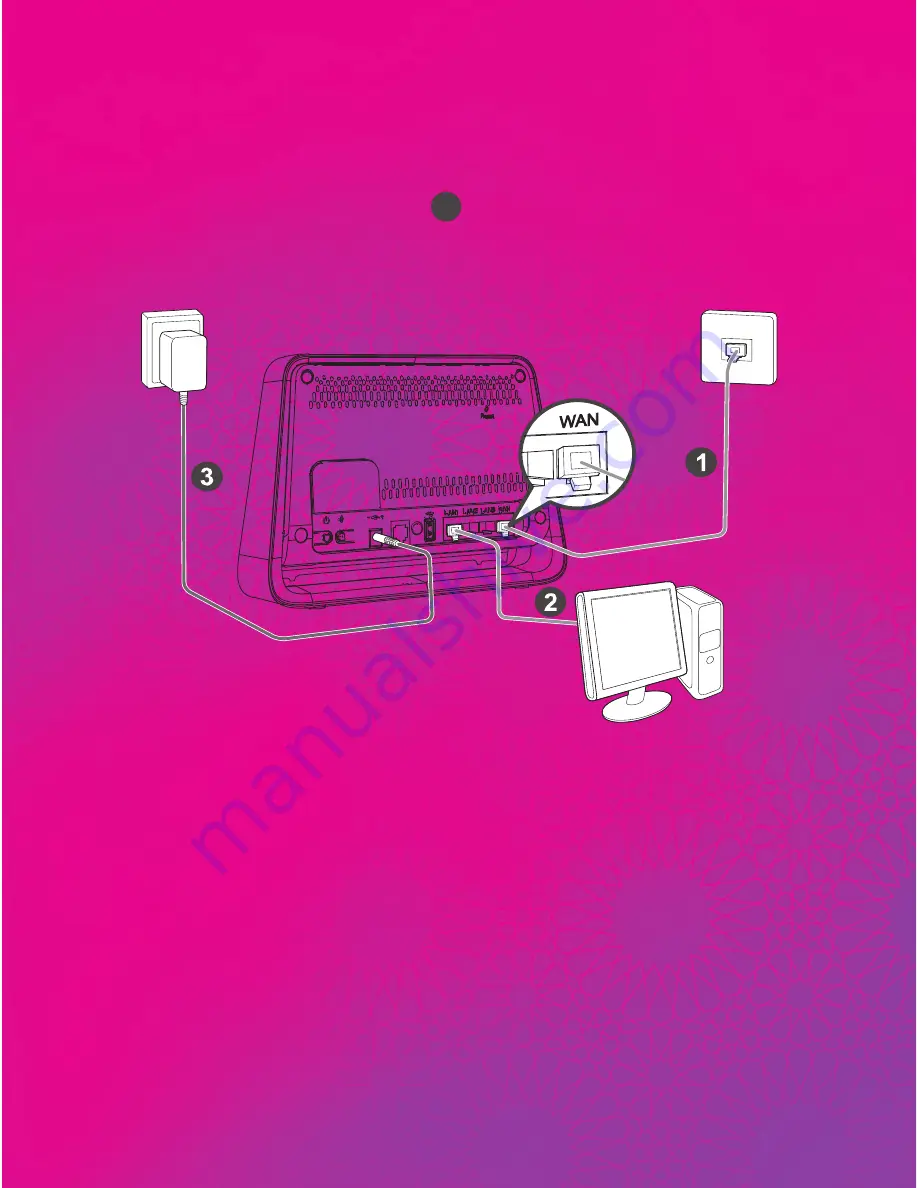
12
Step 2
: Connect the cables in the sequence
indicated in the following figure.
Connect cable
1
to the Zain B890’s LTE
Router WAN port and the Ethernet port on
the wall.
Once connected to a power supply, the Zain B890
LTE Router automatically powers on.

















