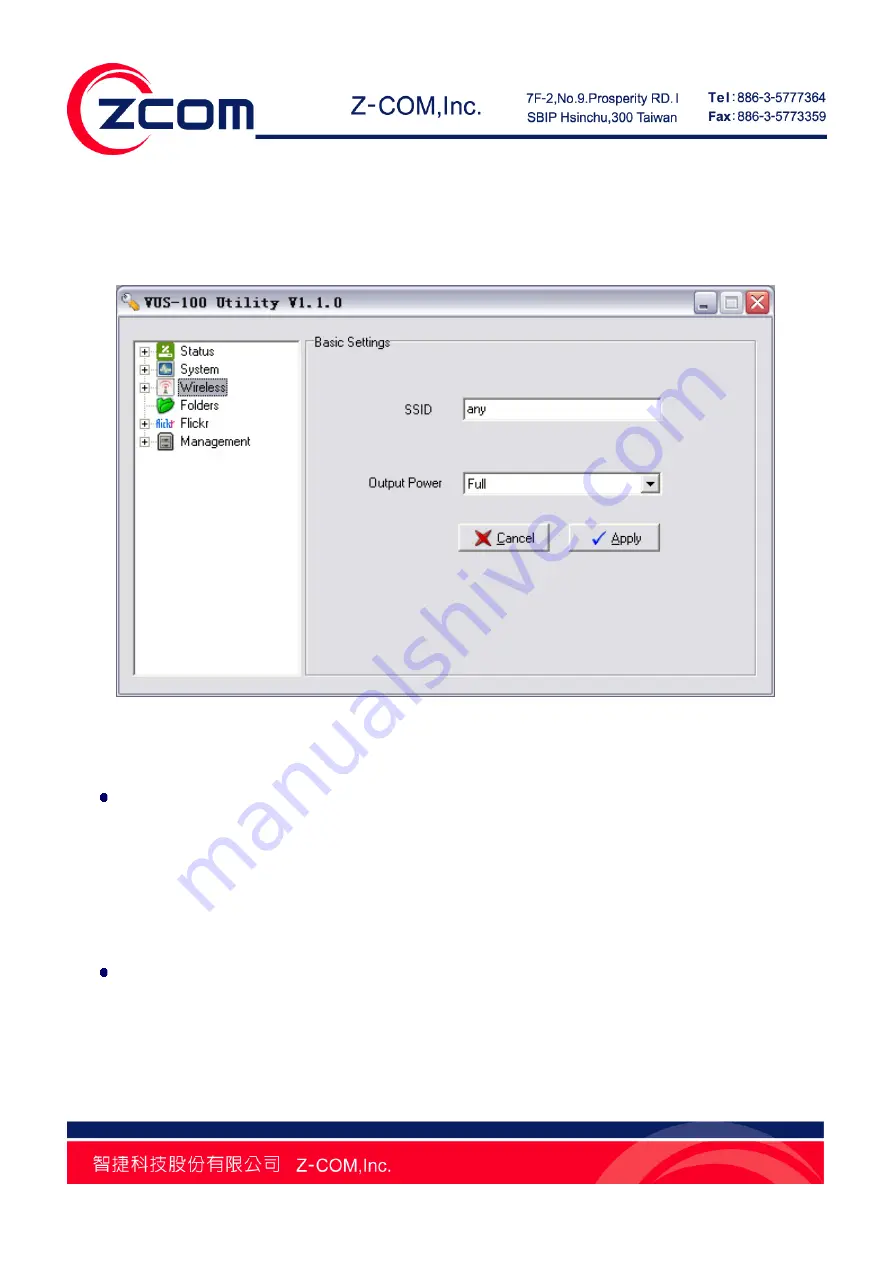
Chapter 3 Basic Settings 16
Wireless Basic Settings
From the Utility, click
Wireless
→
Basic Settings
in the left menu bar to make basic wireless
configuration for your VUS-100.
Figure 9 Wireless Basic Settings
SSID
For AP and STA to identify a wireless network, SSID is composed of 32 ASCII characters at most and
is case-sensitive. Keep the SSID on VUS-100 and AP identical for connection. By default, it is set to
any
which means VUS-100 will search and establish connection with the available AP of strongest
signal strength.
Output Power
Specify the transmission power for VUS-100. The higher the output power is, the wider the wireless
signal covers, whereas the power consumption grows accordingly. Usually, it is set to
Full
.
Содержание VUS-100
Страница 1: ...IEEE 802 11b g n Wireless Media Adapter User Manual V1 1 0...
Страница 10: ...Chapter 1 Introduction 9 Figure 5 Application PS3...
Страница 22: ...Chapter 4 Browse Local Shared Folders 21 Figure 14 Browse Several Shared Folders...
Страница 29: ...Chapter 5 Browse Flickr Network Album 28 Figure 21 Confirmation Step 5 Click OK I LL ALLOW IT...
Страница 31: ...Chapter 5 Browse Flickr Network Album 30 Figure 23 Input the Code...
















































