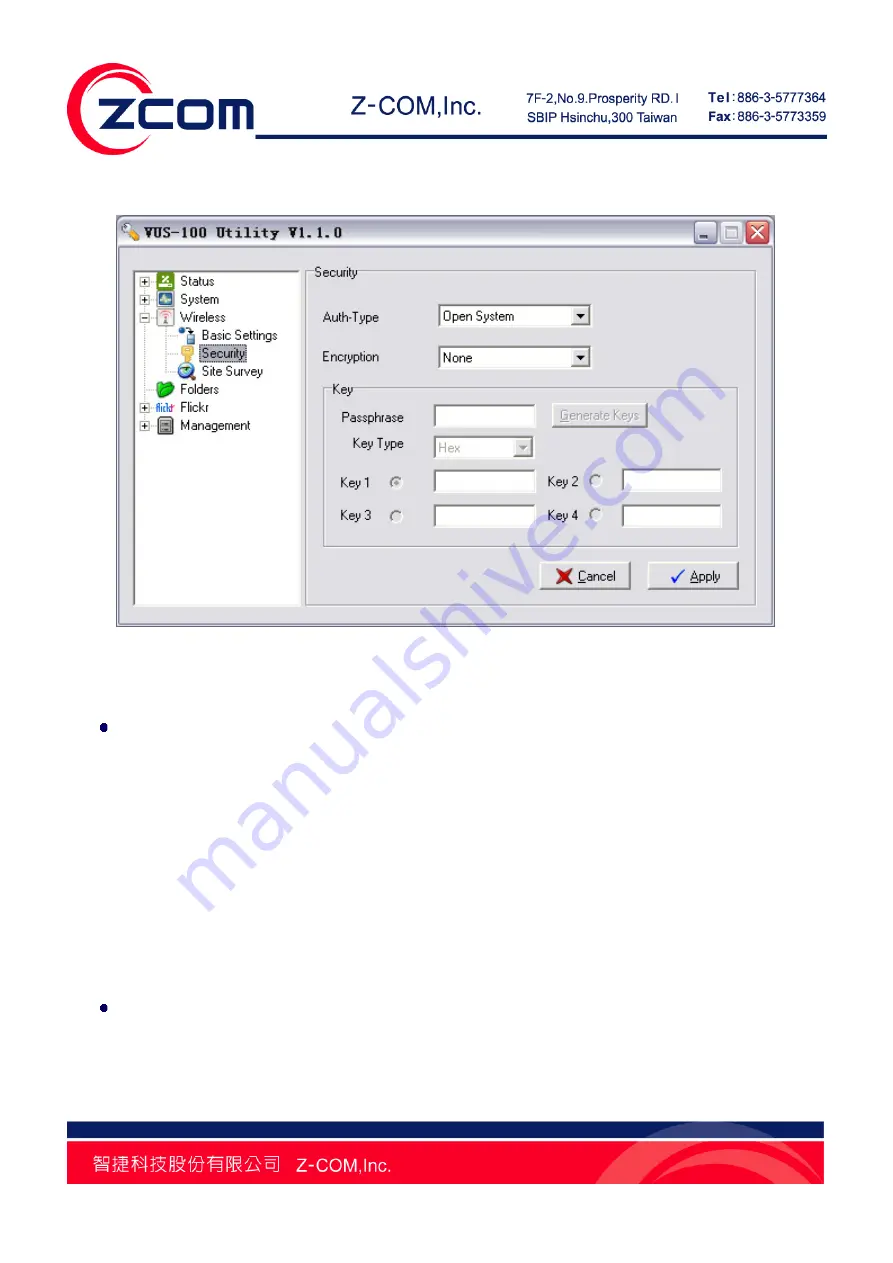
Chapter 3 Basic Settings 17
Wireless Security Settings
Figure 10 Wireless Security Settings
Auth-Type (Authentication Type)
-
Open System: Allows connection with any AP.
-
Shared Key: Encryption and key are required.
-
WPA-PSK: As a simplified WPA mode, there is no need for special authentication server. This
WPA Pre-shared Key mode only requires to input a key in each WLAN nodes (AP, wireless router,
adapter, etc) beforehand.
-
WPA2-PSK: This is a new version of WPA. If it is enabled, AES encryption and passphrase are
required.
Encryption
Select a data encryption way. If it is enabled, key is required. And only share the same key with other
wireless devices (AP), can the connection be established.
-
None: Available only under open system.
Содержание VUS-100
Страница 1: ...IEEE 802 11b g n Wireless Media Adapter User Manual V1 1 0...
Страница 10: ...Chapter 1 Introduction 9 Figure 5 Application PS3...
Страница 22: ...Chapter 4 Browse Local Shared Folders 21 Figure 14 Browse Several Shared Folders...
Страница 29: ...Chapter 5 Browse Flickr Network Album 28 Figure 21 Confirmation Step 5 Click OK I LL ALLOW IT...
Страница 31: ...Chapter 5 Browse Flickr Network Album 30 Figure 23 Input the Code...
















































