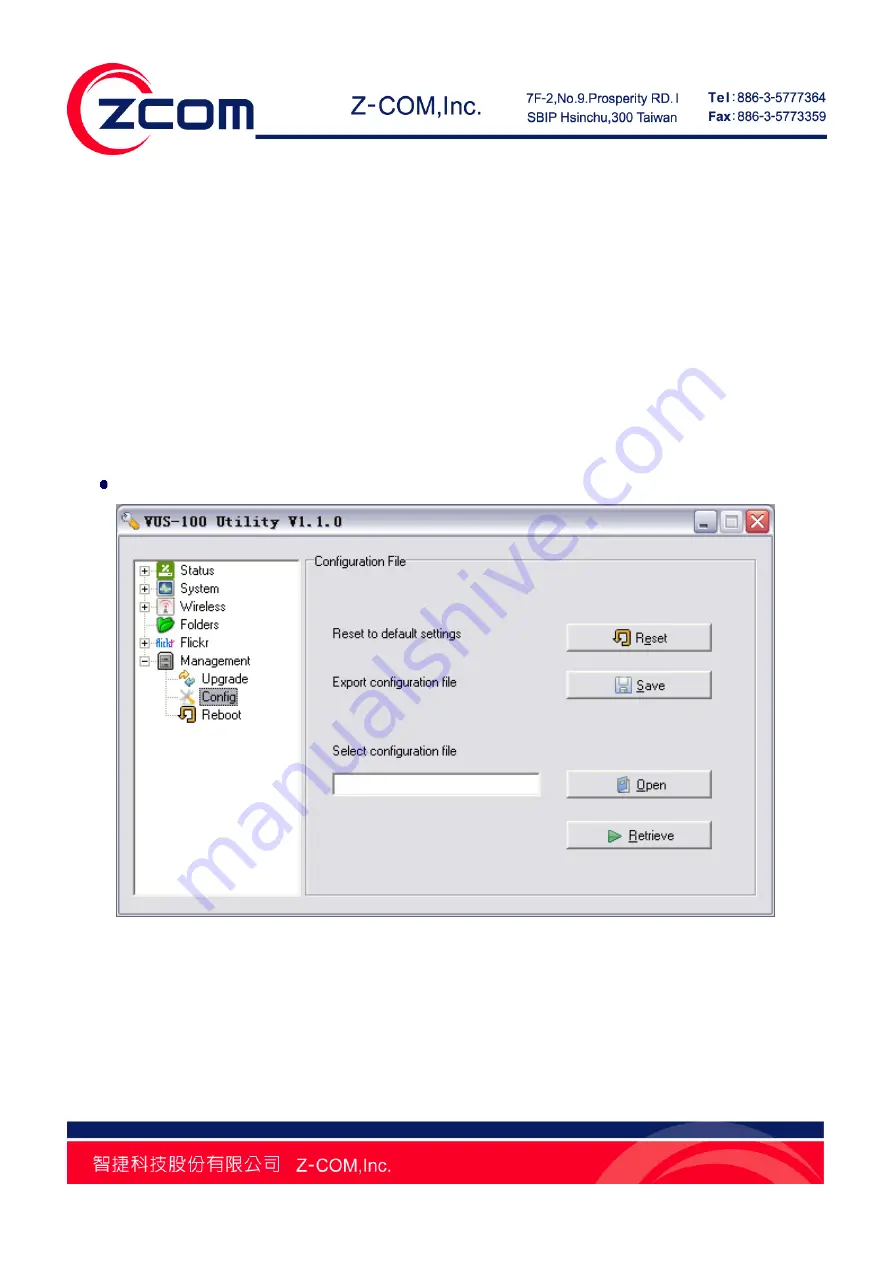
Chapter 6 Management 34
-
Click
Browse
to select the file you would like to upgrade;
-
Click
Upload
to start firmware upgrade;
-
Reboot VUS-100 to let the new firmware be applied.
Backup/Restore Settings
It is strongly recommended backing up configuration information in case of something unexpected. If
tragedy hits the VUS-100, you may have an access to restore the important files by the backup.
VUS-100 provides two ways to backup and restore settings.
Backup/Restore Settings via Utility
Figure 28 Backup/Restore Settings via Utility
Backup Settings:
-
Click
to
open
Management
→
Config
in the left menu bar;
-
By
clicking
Save
a dialog box will pop up, suggesting you select a save path and specify a file
name, such as
C:\VUS-100.cfg
.
Содержание VUS-100
Страница 1: ...IEEE 802 11b g n Wireless Media Adapter User Manual V1 1 0...
Страница 10: ...Chapter 1 Introduction 9 Figure 5 Application PS3...
Страница 22: ...Chapter 4 Browse Local Shared Folders 21 Figure 14 Browse Several Shared Folders...
Страница 29: ...Chapter 5 Browse Flickr Network Album 28 Figure 21 Confirmation Step 5 Click OK I LL ALLOW IT...
Страница 31: ...Chapter 5 Browse Flickr Network Album 30 Figure 23 Input the Code...



























