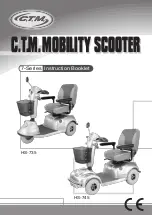19
ENGLISH
Operating instructions:
Key
Operation
Display
Function
Description
1x briefly
ON
Click can turn on.
After this, Illumination is
switched on/off with a
key press.
Again 1x briefly
Turn on/off
the headlamp
Click and turn on/off the
light
2x briefly
Trip mileage
reset
Continuous press 2 times
TRIP mileage reset
1x long
OFF
Pressing this button
for longer switches the
display off
1x briefly
PAS increase
Every click, PAS increase
a gear, total of five gear
2x briefly
ODO mileage
Continuous press 2 times
ODO mileage is displayed
1x long
ODO mileage
reset
Long press 2 seconds
ODO mileage reset
1x briefly
PAS reduce
Every click, PAS re a gear,
total reduce of five gear
2x briefly
Trip mileage
Continuous press 2 times
,TRIP mileage is displayed
1x long
6 KM/H
Long time press to enter
the 6km/h implement
mode
Set the function 3 (KMH/MPH)
1×long
KMH/MPH
setting
See the following
description
KMH/MPH setting: The two keys marked by the red circle can be changed from “KMH,KM” to
“MPH,MILE” or from “MPH,MILE” to “KMH,KM” by pressing them for 5 seconds at the same time.
After setting, you can save them.
Operation Instruction
Содержание BK1001
Страница 55: ...55 ESPA OL...
Страница 83: ...83 FRAN AIS...
Страница 111: ...111 ITALIANO...
Страница 140: ...ERSAX TRADE S L Jos S nchez Pescador 10 Madrid 28007 SPAIN...