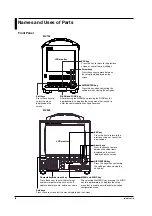1-7
IM MV100-17E
Overview of the Communication Functions
1
storage medium or when the data cannot be saved as the free space on the
storage medium is insufficient. In addition, notifies the error code and message
such as when data transfer fails using the FTP client function.
•
At the specified time
Transmits an e-mail message when the specified time is reached. It can be used
to confirm that the system including the network and the e-mail transmission
function is working properly. You can specify the reference time and the e-mail
transmission interval for each destination.
•
When report is created (only on models with the optional computation
function (/M1)
Transmits the report.
For the procedure in setting the e-mail transmission function, see section 2.11.
For the e-mail transmission format, see section 2.13.
For the procedure to start/stop e-mail transmission, see section 2.13.
From: [email protected]
Date: Sat, 23 Dec 2000 01:00:09 +0900 (JST)
Subject: (MV) Periodic_data
To: [email protected]
LOOP1
Scheduled
Periodic data.
<Host name>
MV
<Time>
Dec.23 01:00:01
Subject
An example of the scheduled e-mail
Header 1
Header 2
•
Testing e-mail transmission
•
You can send a test message from the MV to the destination to check e-mail
transmissions.
•
You can confirm the result of the e-mail transmission test on the e-mail log screen.
•
For the procedure in using this function, see section 2.12.
Other functions
Confirming the connection status of the Ethernet interface
•
The connection status of the Ethernet interface can be confirmed on the rear panel
and on the screen of the MV.
•
For the display position and the meaning of the indicator, see section 2.4.
Keepalive (Extended function of TCP)
•
This function forcibly drops the connection if there are no responses to the test
packets that are sent periodically at the TCP level.
•
For the configuration required to use this function, see sections 2.3 and 2.7.
Displaying error/communications/FTP/Web operation/e-mail logs
•
The operation log can be displayed on the following log screens.
•
Error log screen: Operation errors
•
Communication log screen: Communication input/output
•
FTP log screen: A log of file transfers that were executed using the FTP client
function
•
Web operation log screen: Record of operations on the Web server function
•
E-mail log screen: Record of e-mail transmissions.
•
For the configuration required to use this function, see section 2.8.
1.2 Explanation of the Functions