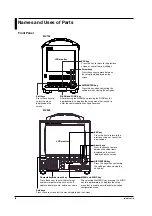vi
IM MV100-17E
Flow of Operation using the Operation Keys
This section will describe the basic flow of operation when changing the settings of the
MV using the front panel keys.
Settings related to communications are configured in the basic setting mode. The
procedure used to enter the basic setting mode is described in the procedure for each
item. Basic setting mode cannot be entered while data acquisition is in progress or while
computation using the computation function (/M1 option) is in progress.
1.
Press the arrow keys to move the cursor onto the desired parameter.
The parameter box containing
the cursor is blue.
2.
For parameters whose selections are shown at the bottom of the screen, press
the soft key under the desired selection. For parameters that need characters to
be entered in the entry box, press the [Input] soft key to display the entry box,
enter the characters, and press the DISP/ENTER key.
Parameter selections
(Selection example for [DNS On/Off]
Press either the [On] or [Off] soft key.)
Parameter entry box
(Example of the entry box
for the IP address)
• The boxes containing parameters that have not been changed are displayed in
white.
• The boxes containing parameters that have been changed are displayed in
yellow.
The boxes containing parameters
that have been changed are
displayed in yellow.
The boxes containing parameters
that have not been changed are
displayed in white.
3.
Set other parameters as well according to steps 1 and 2.
4.
The operation is different when you are confirming or canceling the new
changes (parameter boxes in yellow). See below.
• When confirming the new changes
Press the DISP/ENTER key. The new changes are confirmed and the yellow
parameter boxes change to white. The cursor returns to the parameter at the
upper left portion of the screen (the first parameter on the screen). However,
if the new change is not valid, then the parameter box turns red.
Parameters for which the new
changes that are not valid are
displayed in red.
Names and Uses of Parts