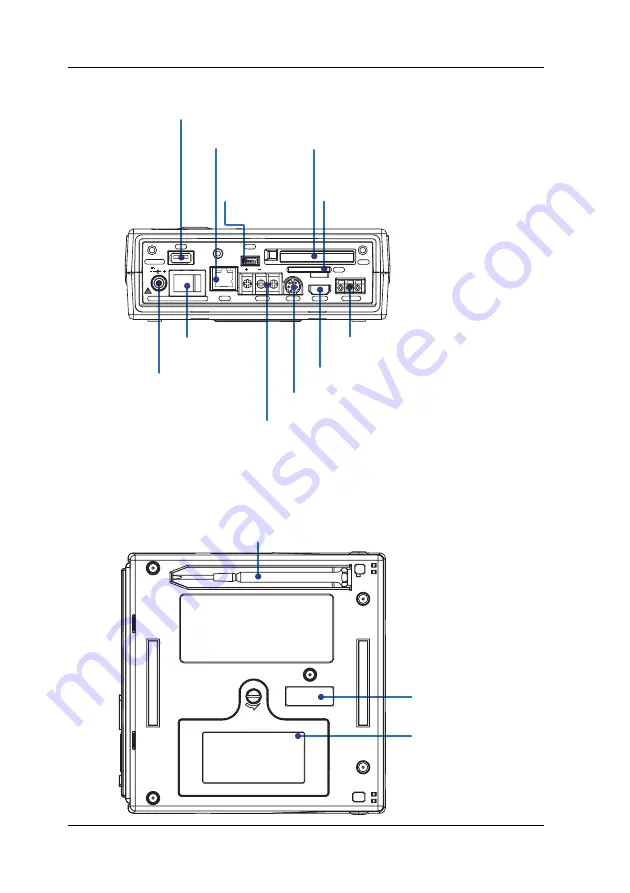
8
IM XL120P
Side Panel
For details on connecting
the power supply and
turning the power ON/OFF,
see pages 26 and 27.
For details on how to insert
the CF card or SD card, see
page 39.
CF card slot
SD card slot*
Trigger input/output terminal
RS-485 connector*
Ethernet port*
Power switch
AC adapter jack
RS-232 connector*
For a description, see section 3.9.
For a description,
see section 3.8.
For a description,
see section 3.8.
For a description,
see section 4.7.
For a description,
see section 4.7.
For a description, see section 3.5.
For a description, see section 3.4.
For a description, see section 3.8.
For a description, see section 3.8.
For a description,
see section 4.1.
For a description,
see section 3.6.
Digital I/O connector
USB port for USB memory
USB port for
connecting a PC*
* Supported only on the XL121, XL122, and XL124
USB
SG
USB
RS485
RS232
LAN
CF
SD
TRIGGER
ALARM
LOGIC/PULSE
GND
IN
OUT
DC INPUT
POWER
12V
20W MAX
The reference sections are those
of the User’s Manual.
Rear Panel
Screwdriver for terminals (accessory)
Press the screwdriver towards the spring
(right in this figure) to detach it.
Battery cover
Holds the lithium ion
battery (94009) sold
separately .
Name plate
3. Names and Functions of Parts
Содержание Datum Y XL100
Страница 48: ...47 IM XL120P W waveform 12 Web server 19 Index...
Страница 49: ...48 IM XL120P Memo...
Страница 50: ...49 IM XL120P Memo...
Страница 51: ...50 IM XL120P Memo...










































