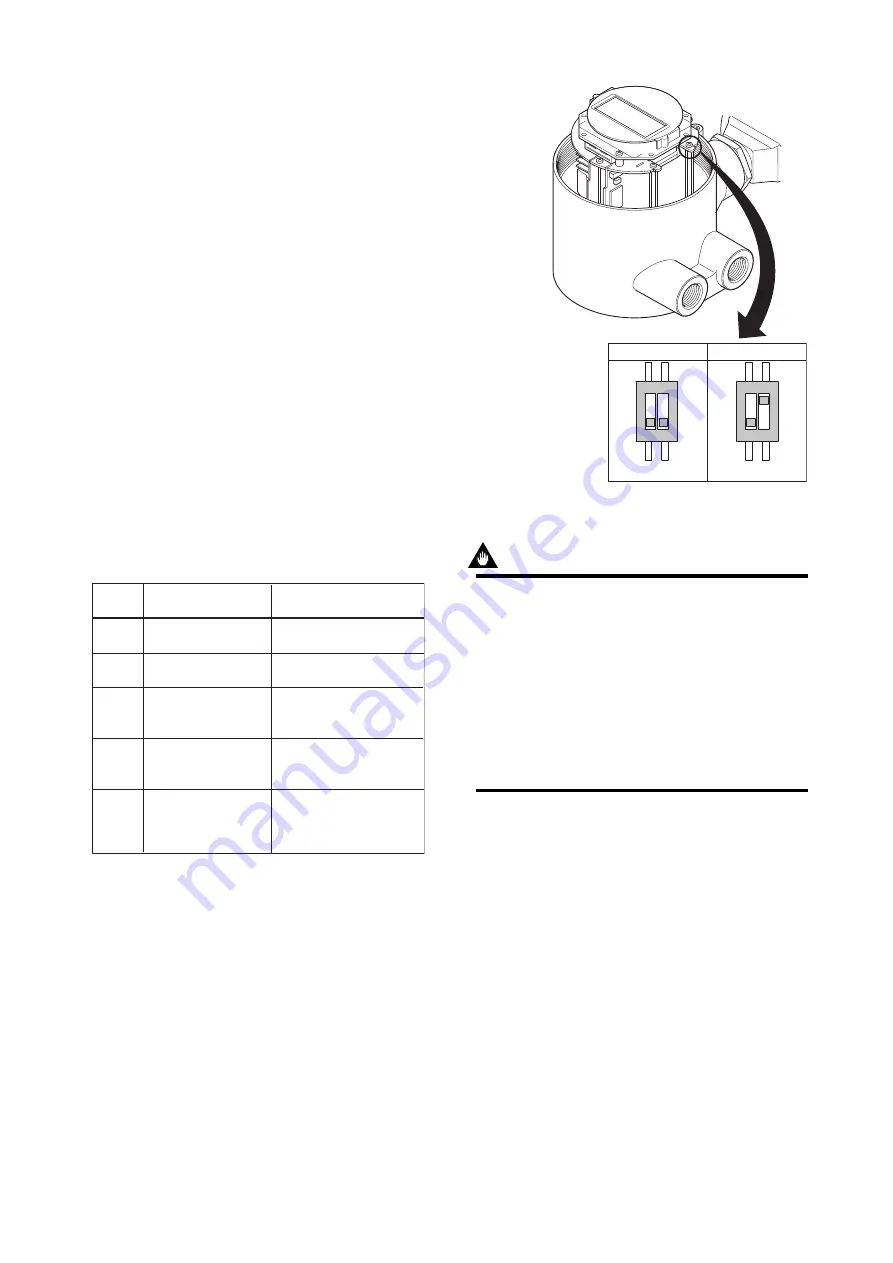
IM 01E20F02-01E
6-2
6. IN-PROCESS OPERATION
6.3 Simulation Function
The simulation function simulates the input of a
function block and lets it operate as if the data was
received from the transducer block. It is possible to
conduct testing for the downstream function blocks or
alarm processes.
A SIMULATE_ENABLE switch is mounted in the
AXF amplifier. This is to prevent the accidental
operation of this function. When this is switched on,
simulation is enabled. (See Figure 6.2.) To initiate the
same action from a remote terminal, if REMOTE
LOOP TEST SWITCH is written to the
SIM_ENABLE_MSG parameter (index 1044) of the
resource block, the resulting action is the same as is
taken when the above switch is on. Note that this
parameter value is lost when the power is turned OFF.
In simulation enabled status, an alarm is generated
from the resource block, and other device alarms will
be masked; for this reason the simulation must be
disabled immediately after using this function.
The SIMULATE parameter of AI and DI block
consists of the elements listed in Table 6.2 below.
Table 6.2
Simulate Parameter (SIMULATE/SIMULATE_D)
T0602.EPS
Sub-
index
Parameters
Description
1
Simulate Status
Sets the data status to be
simulated.
2
Simulate Value
Sets the value of the data
to be simulated.
3
Transducer Status
Displays the data status
from the transducer block.
It cannot be changed.
4
Transducer Value
Displays the data value
from the transducer block.
It cannot be changed.
5
Enable Disable
Controls the simulation
function of this block.
1: Disable (standard)
2: Active
When Simulate “Enable Disable” in Table 6.2 above is
set to 2, the applicable function block uses the simula-
tion value set in this parameter instead of the data from
the transducer block. This setting can be used for
propagation of the status to the trailing blocks, genera-
tion of a process alarm, and as an operation test for
trailing blocks.
2
1
O
N
2
1
O
N
Normal Operation Simulate Enable
SW101
SW101
F0602.eps
Figure 6.2 SIMULATE_ENABLE Switch Position
IMPORTANT
• Removing and installing cover are necessary
for the setting SIMULATE_ENABLE switch.
Perform removing and installing cover as
described in following Section of user’s manual.
Refer to Section 5.4.2.1 and Section 5.4.2.3 of
IM01E20D01-01E, or refer to Section 10.1.2.1
and Section 10.1.2.3 of IM01E20C02-01E.
• To preserve the safety, do not touch the
electrical circuit and cable except the
SIMULATE_ENABLE switch.
















































