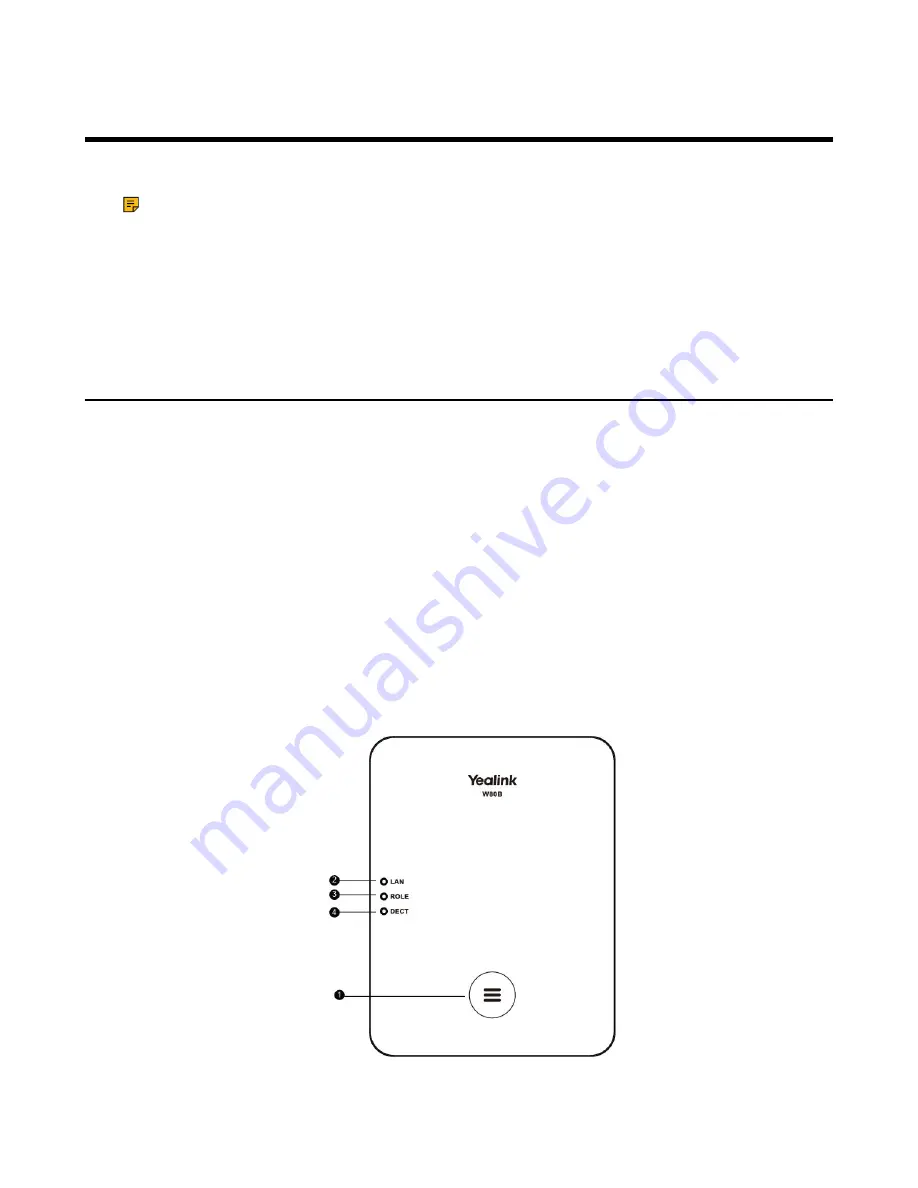
| Getting Started |
7
Getting Started
Before you use your phone, take some time to get familiar with its features and user interface.
Note:
This guide mainly takes W56H as an example. Due to different LCD specifications and
parameters, the graphics displayed on other handsets may be different.
•
•
•
•
•
Hardware Overview
Understanding the phone hardware helps you easily use the phone's features.
•
•
•
•
•
•
•
•
•
•
•
•
CP930W Mute Touch Key LED Indicators
W80DM/W80B Hardware
Содержание W78H
Страница 1: ...Yealink W80 DECT IP Multi Cell System User Guide V85 10...
Страница 21: ...Getting Started 21 CP935W Hardware...
Страница 88: ...Appendix 88 For W73H...
Страница 90: ...Appendix 90 For W78H...
Страница 93: ...Appendix 93 For CP935W...








































