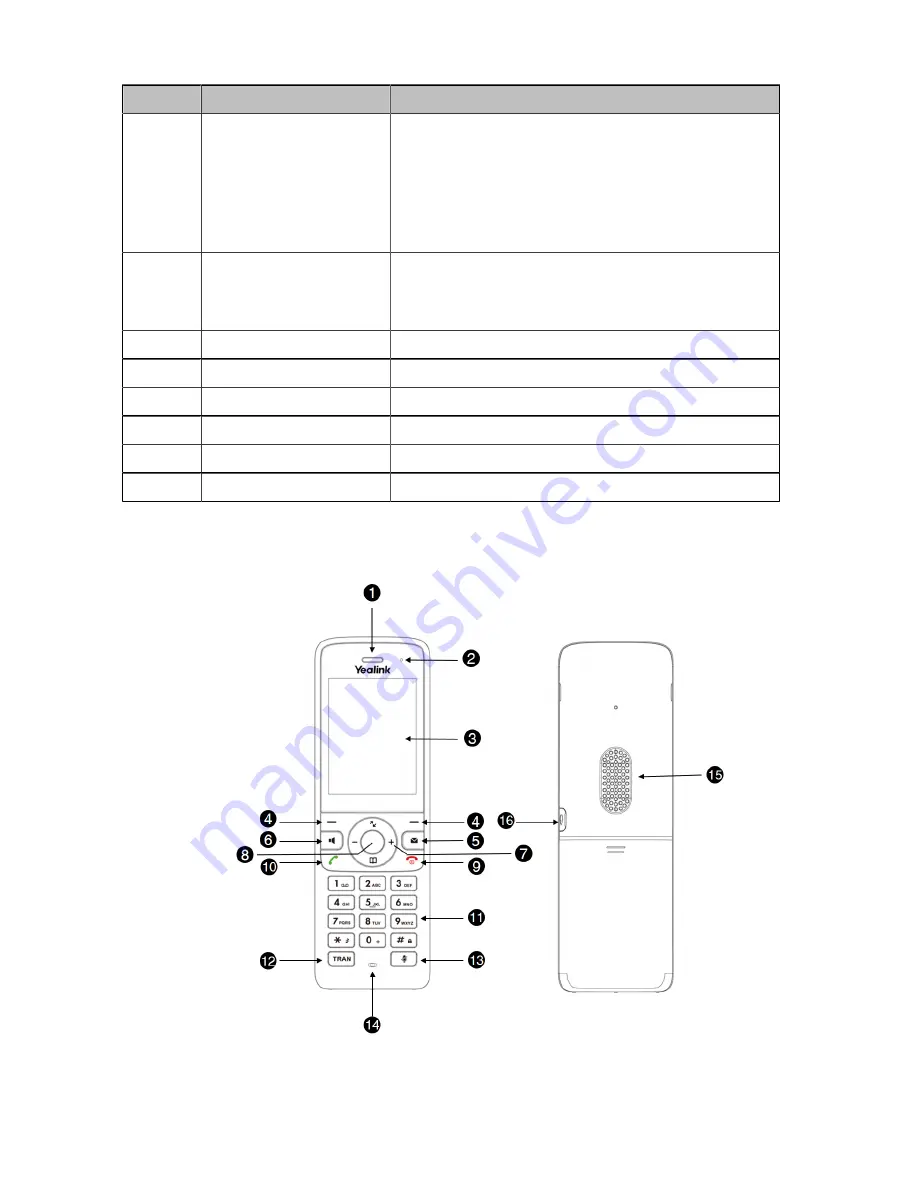
| Getting Started |
13
No.
Item
Description
9
On-hook Key/Power Key
• Press briefly to return to the previous screen.
• Long press to return to the idle screen.
• Press to turn the handset on.
• Long press on the idle screen to turn the handset off.
• Cancels actions or ends a call.
• Rejects an incoming call.
10
Off-hook Key
• Answers an incoming call.
• Enters the redial calls list.
• Places a call in receiver or headset mode.
11
Keypad
Provides digits, letters, and special characters.
12
TRAN Key
Transfers a call to another party.
13
Mute Key
Toggles mute feature on or off.
14
Microphone
Picks up audio.
15
Speaker
Plays audio in handsfree mode.
16
3.5 mm Headset Jack
Connects a standard 3.5 mm headset.
W78H Hardware
Содержание W78H
Страница 1: ...Yealink W80 DECT IP Multi Cell System User Guide V85 10...
Страница 21: ...Getting Started 21 CP935W Hardware...
Страница 88: ...Appendix 88 For W73H...
Страница 90: ...Appendix 90 For W78H...
Страница 93: ...Appendix 93 For CP935W...














































