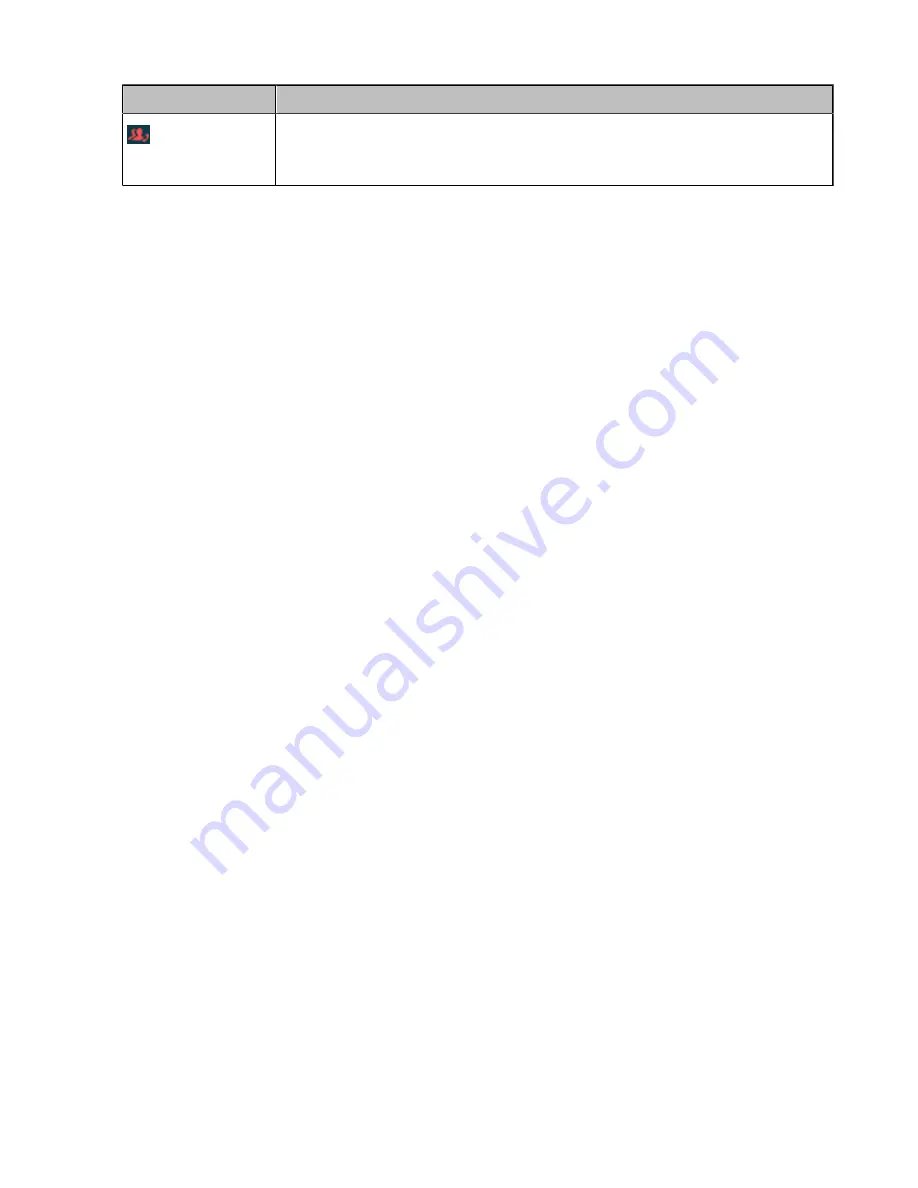
| Advanced Call Features |
54
Icons
Description
(Flashing)
The shared line receives an incoming call or is placed on public hold.
Placing Calls on a Shared Line
You can place one or multiple calls on a shared line.
Related information
Answering Calls on a Shared Line
You can answer one or two calls on the shared line.
When an incoming call arrives on the shared line, all the registered phones will ring simultaneously, and the
call can be answered on any one of the phones.
Related information
Placing a Call on Public Hold
You can place a call on public hold that any shared line phone can retrieve the held call.
Procedure
During a call, select
Options
>
Hold
.
On the CP930W/DD phone, select
Hold
.
Placing a Call on Private Hold
You can place a call on private hold that only you on shared line can retrieve the held call.
Procedure
During a call, select
Options
>
Private Hold
.
On the CP930W/DD phone, select
More
>
PriHold
.
Then the call is held on your phone, and the other phones registered with shared line show the call is in the busy state.
Other users on the shared line cannot resume your held call.
Retrieving a Held Call on a Shared Line
If you place a call on hold on a shared line, you can resume this call at any time. When the shared line key
shows a call that is in a held state, you can resume the held call remotely from other user's phone.
Before you begin
There is at least one call placed on public hold on the shared line.
Procedure
1.
On the W56H/W53H, select
SCA
, and then select the held call.
2.
Select
Resume
.
Содержание W78H
Страница 1: ...Yealink W80 DECT IP Multi Cell System User Guide V85 10...
Страница 21: ...Getting Started 21 CP935W Hardware...
Страница 88: ...Appendix 88 For W73H...
Страница 90: ...Appendix 90 For W78H...
Страница 93: ...Appendix 93 For CP935W...






























