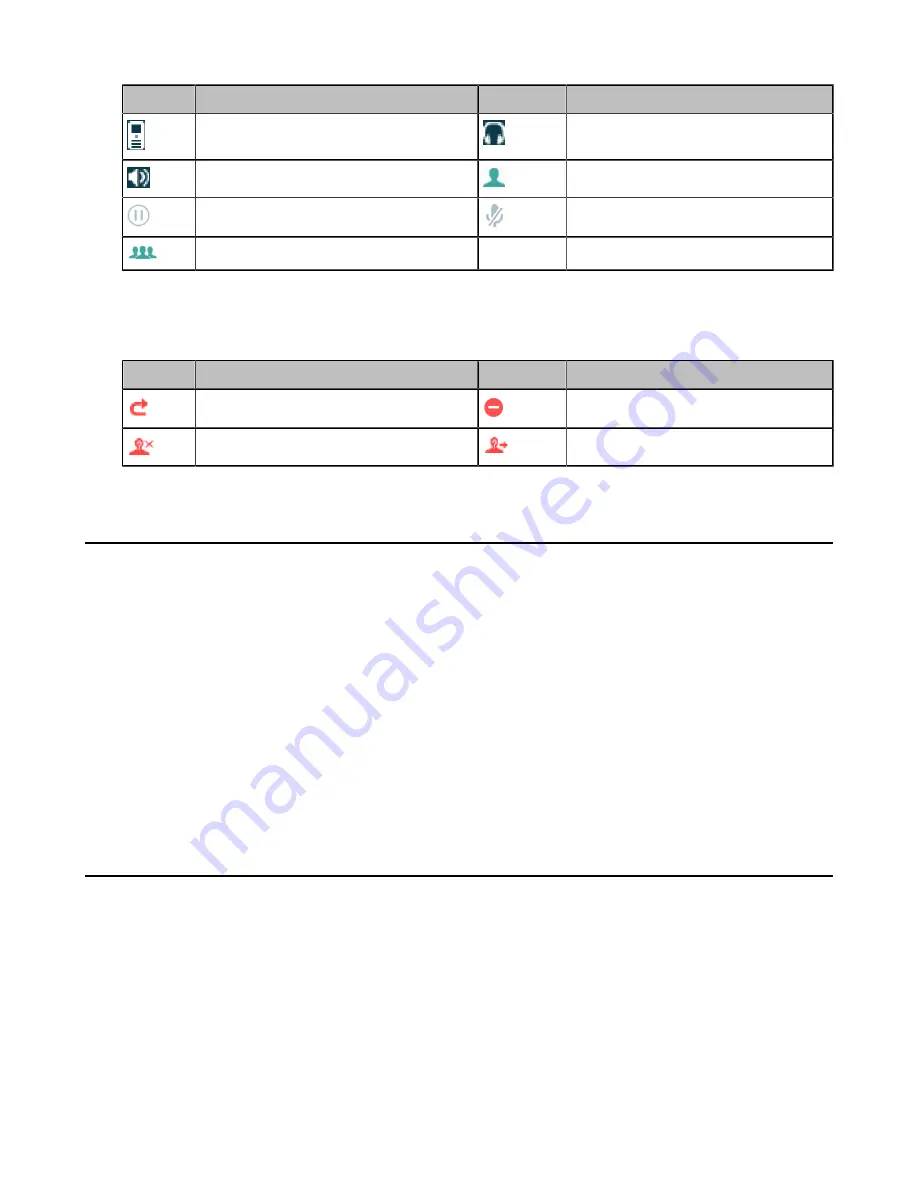
| Getting Started |
32
Icons
Description
Icons
Description
Receiver Mode On
Headset Mode On
Handsfree Mode On
Contact
Call Hold
Call Mute
Conference Call
W56H/W53H Icons on the Line Status Screen
Each icon in the line status screen indicates the corresponding feature assigned to the line.
Icons
Description
Icons
Description
Call Forward
Do Not Disturb (DND)
Anonymous call rejection is enabled
Anonymous call is enabled
Rechargeable Battery
The CP930Wphone comes with a charged battery, but it may need recharging to full capacity depending on
how long it has been in storage.
A fully-charged battery provides talk time of about 24 hours or 15 days of standby time.
•
Viewing the Power Status
When the phone is idle, you can check the battery's remaining capacity.
Procedure
Go to
Menu
>
Status
>
Power Status
.
The screen shows the remaining talk time and standby time.
Entering Characters
You can enter and edit data in the corresponding field using the keypad.
•
•
Entering Data on the W56H/W53H
•
Entering Data on the CP930W/DD Phone
Setting the Input Modes
The handset provides you with 12 input modes, and different input mode provides different characters. The
default input modes are Abc, 123, ABC and abc. You can enable the input modes used frequently.
Содержание W78H
Страница 1: ...Yealink W80 DECT IP Multi Cell System User Guide V85 10...
Страница 21: ...Getting Started 21 CP935W Hardware...
Страница 88: ...Appendix 88 For W73H...
Страница 90: ...Appendix 90 For W78H...
Страница 93: ...Appendix 93 For CP935W...
















































