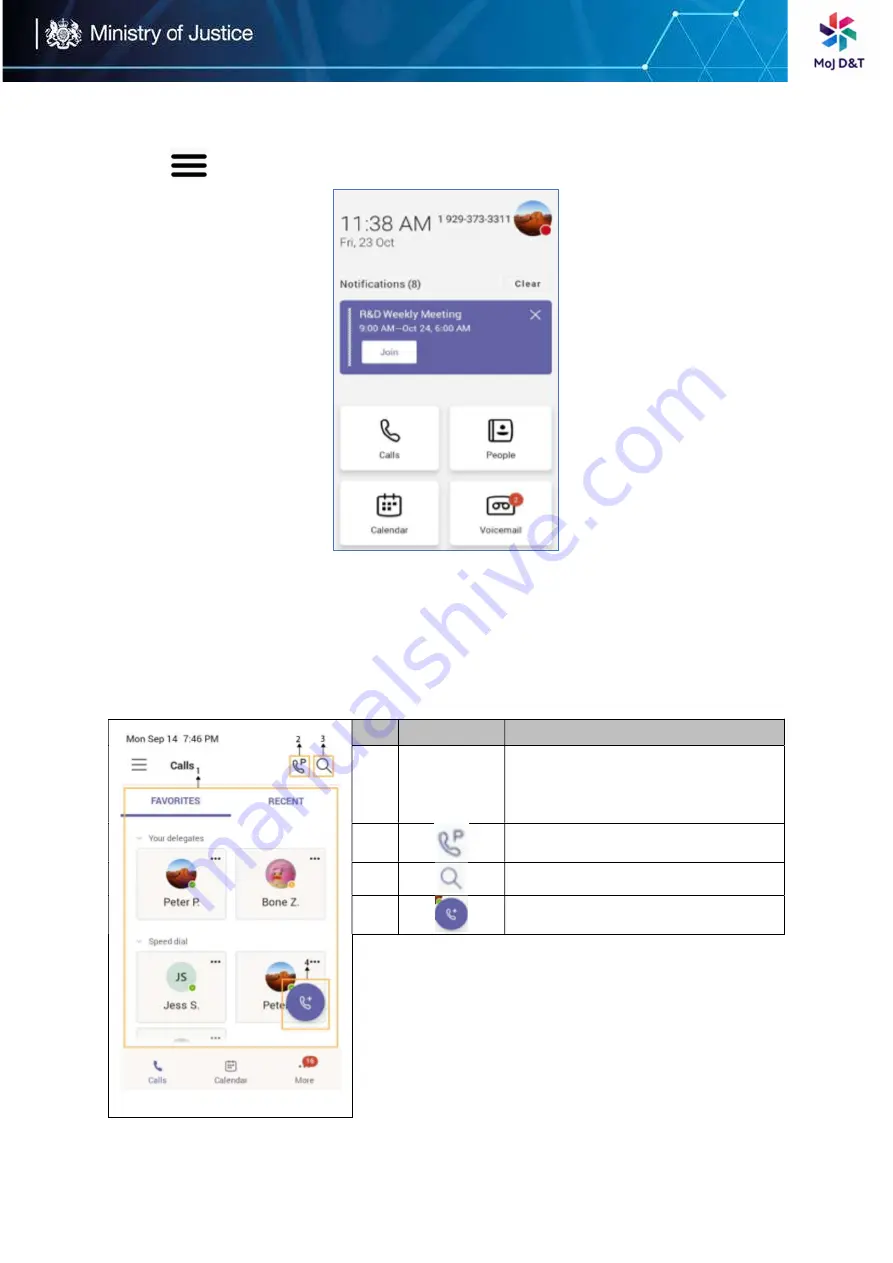
Page | 5
Procedure
Go to
> Settings > Home screen
The Calls Screen
– The Calls screen is displayed after the phone start-up. You
can place a call from the history entry or view the favourites information from
the Calls screen.
No. Name
Description
1
Favourites
& Recent
FAVOURITES: Displays
favourite contacts
RECENT: Displays recent calls
2
Tap
to retrieve a parked call
3
Tap
to search for a contact
4
Tap
to initiate a call
Содержание Teams T56A
Страница 1: ...Page 1 Yealink T 56A Quick User Guide...































