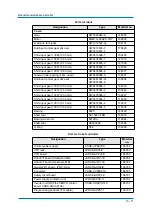Maintenance and inspection
9
-
58
9.2
Note on battery unit
NOTICE
The absolute encoder data will be lost
Removing the battery unit, make sure you not to remove the plug from circuit board.
The battery units are installed as shown in picture "The location of the battery unit".
If battery alarm occuring in the robot controller, battery unit has to be changed in the
following form.
9.2.1
Battery pack replacement
1. Turn the robot controller ON and the SERVO power OFF.
2. Remove the fastening bolts from the cover plate.
3. The old battery pack is fixed with the protective tube and the cable tie. Cut the cable tie
to remove the old battery pack from the protective tube.
4. Remove the old battery pack from the multi-port connector and mount the new battery
pack.
5. After placing the new battery pack into the protective tube, fix it with the cable tie T18L.
6. Tighten the cover mounting bolts by using the tightening torque shown in figure
“Location of the battery and multi-port connector” to reinstall the cover.
NOTICE
When reinstalling the cover, be careful not to get caught the cable.
1. Prepare the lead for battery replacement and the battery pack for backup (Apart from
the new battery pack for replacement, prepare the battery pack for backup).
2. Loosen the cover mounting bolts and remove the cover.
Normal (The control power supply of the robot controller can be turned ON)
Multi-port connector (board)
Connector
Old battery unit
New battery unit
Battery connection (the control power supply of the robot controller cannot be
turned ON)
Multi-port connector (board)
Connector
Old battery unit
New battery unit
Line for battery replacement
Backup battery
1
1
2
3
4
2
3
4
1
IN
1
2
3
4
5
6
2
3
4
5
6