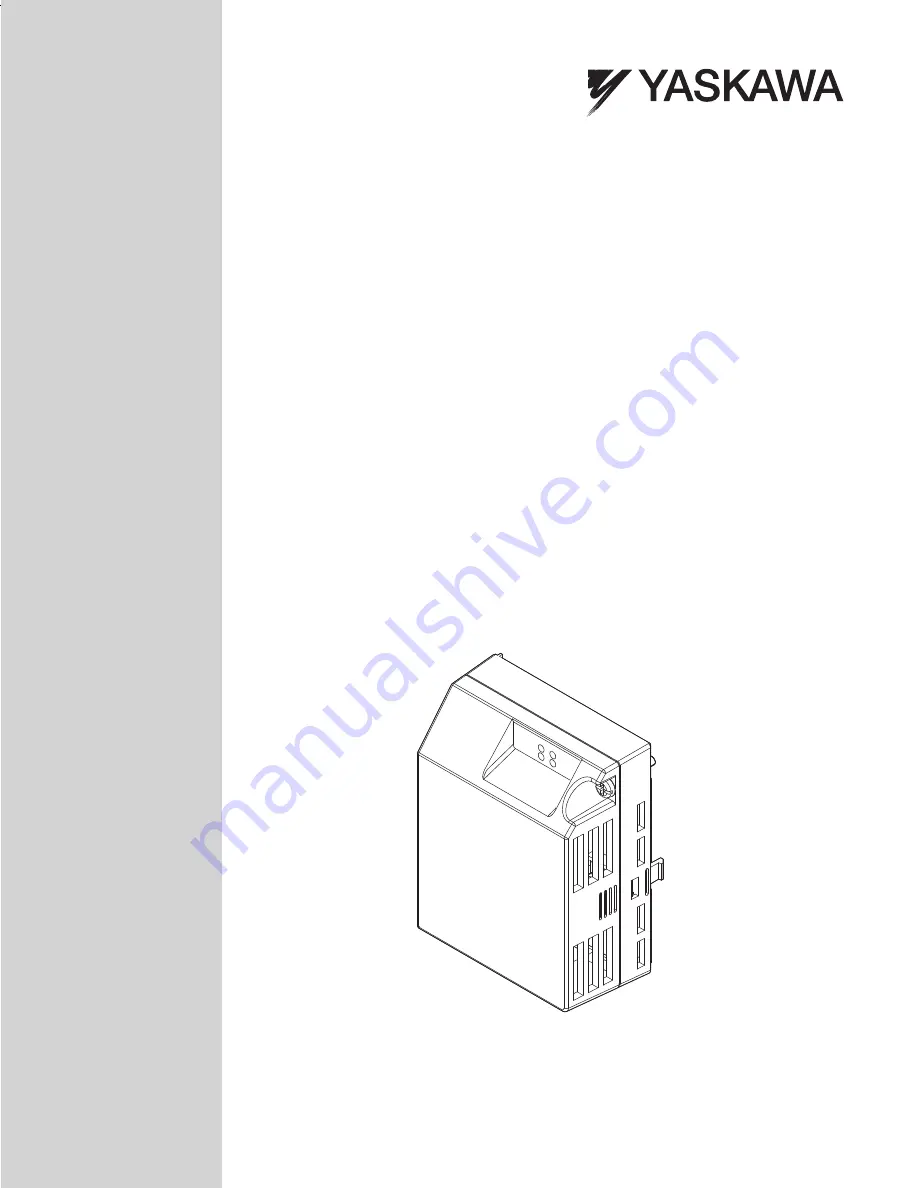
MANUAL NO. SIEP YEACOM 06
Technical Manual
PROFINET
Type
SI-EP3/V
YASKAWA AC Drive-V1000 Option
To properly use the product, read this manual thoroughly and retain
for easy reference, inspection, and maintenance. Ensure the end user
receives this manual.
TM