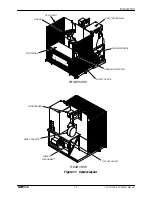EQUIPMENT DESCRIPTION
MOTO
MAN
3-5
Arc-WorldLite 50 System Manual
SELECT Key
The SELECT key is used to choose the item currently highlighted by the cursor.
TEACH LOCK Key
The TEACH LOCK key locks operation of the robot with the programming
pendant. Operation is not possible from the playback panel or operator station.
Servo power can not be applied in TEACH mode unless TEACH LOCK is ON.
RS-232C Serial Port
This 9-pin serial port is used for data communication between the XRC and a
floppy disk controller (FC1 or FC2), FDE (Floppy Disk Emulator) software, or
other form of communication (see Figure 3-4).
Figure 3-4 RS-232C Serial Port
ENABLE Switch
The ENABLE switch (see Figure 3-5) is a three-position switch located on the left
rear of the programming pendant. It is a safety feature that controls servo power
while in TEACH mode. When pressed in, this switch enables servo power to be
turned on. However, should the operator release the switch, or grasp it too tightly,
servo power is immediately disabled, preventing further robot movement.
Figure 3-5 Enable Switch
RS-232C
SERIAL PORT
ENABLE SWITCH
BACK OF
PROGRAMMING
PENDANT
Содержание Motoman WorldLite-50
Страница 6: ...Arc WorldLite 50 System Manual iv MOTOMAN NOTES...
Страница 28: ...EQUIPMENT DESCRIPTION Arc WorldLite 50 System Manual 3 12 MOTOMAN NOTES...
Страница 36: ...INSTALLATION Arc WorldLite 50 System Manual 4 8 MOTOMAN NOTES...
Страница 42: ...OPERATION Arc WorldLite 50 System Manual 5 6 MOTOMAN NOTES...