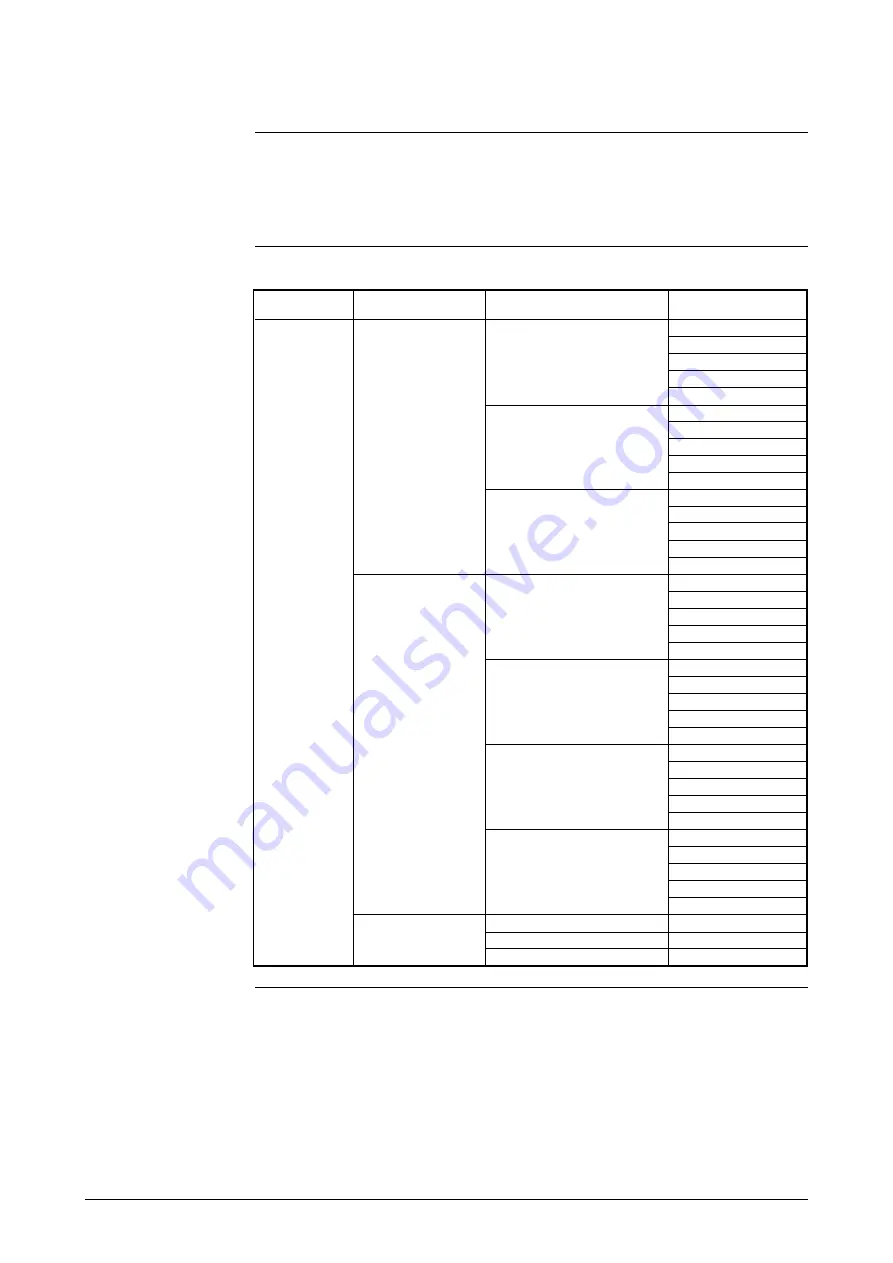
4 - 27
Relations for Setting Function FXXXX
Introduction
The range, built-in counter, contact input, and contact output functions can be
set using the combinations shown in the table below. For example, when
“Single range” and “Addition with preset” are selected, there are three contact
input choices (X, 1, and 2) and three contact output choices.
1-contact input and 1-contact output (DI/DO)
Range function
Built-in counter function
Contact input function
Contact output function
0: Single range
X: Not activated
X: Not activated
X: Not activated
1: Alarm output
4: Self-check result output
5: Empty detection function
6: High/low limit alarm
1: External 0% lock
X: Not activated
1: Alarm output
4: Self-check result output
5: Empty detection function
6: High/low limit alarm
2: External auto zero adjustment X: None
1: Alarm output
4: Self-check result output
5: Empty detection function
6: High/low limit alarm
A: Addition
X: Not activated
X: Not activated
1: Alarm output
4: Self-check result output
5: Empty detection function
6: High/low limit alarm
1: External 0% lock
X: Not activated
1: Alarm output
4: Self-check result output
5: Empty detection function
6: High/low limit alarm
2: External auto zero adjustment X: Not activated
1: Alarm output
4: Self-check result output
5: Empty detection function
6: High/low limit alarm
4: Counter reset
X: None
1: Alarm output
4: Self-check result output
5: Empty detection function
6: High/low limit alarm
B: Addition with preset X: Not activated
3: Preset output
1: External 0% lock
3: Preset output
2: External auto zero adjustment 3: Preset output
(Continued on next page)
Содержание MagneW3000 PLUS
Страница 1: ...CM2 MGG210 2001 MagneW3000 PLUS Smart Electromagnetic Flowmeter Model MGG14C User s Manual ...
Страница 13: ...xi MEMO ...
Страница 25: ...1 12 ...
Страница 41: ...2 16 MEMO ...
Страница 53: ...3 12 MEMO ...
Страница 114: ...4 61 MEMO ...
Страница 129: ...6 1 Parts List Continued MGG10C MGG14C ...
















































