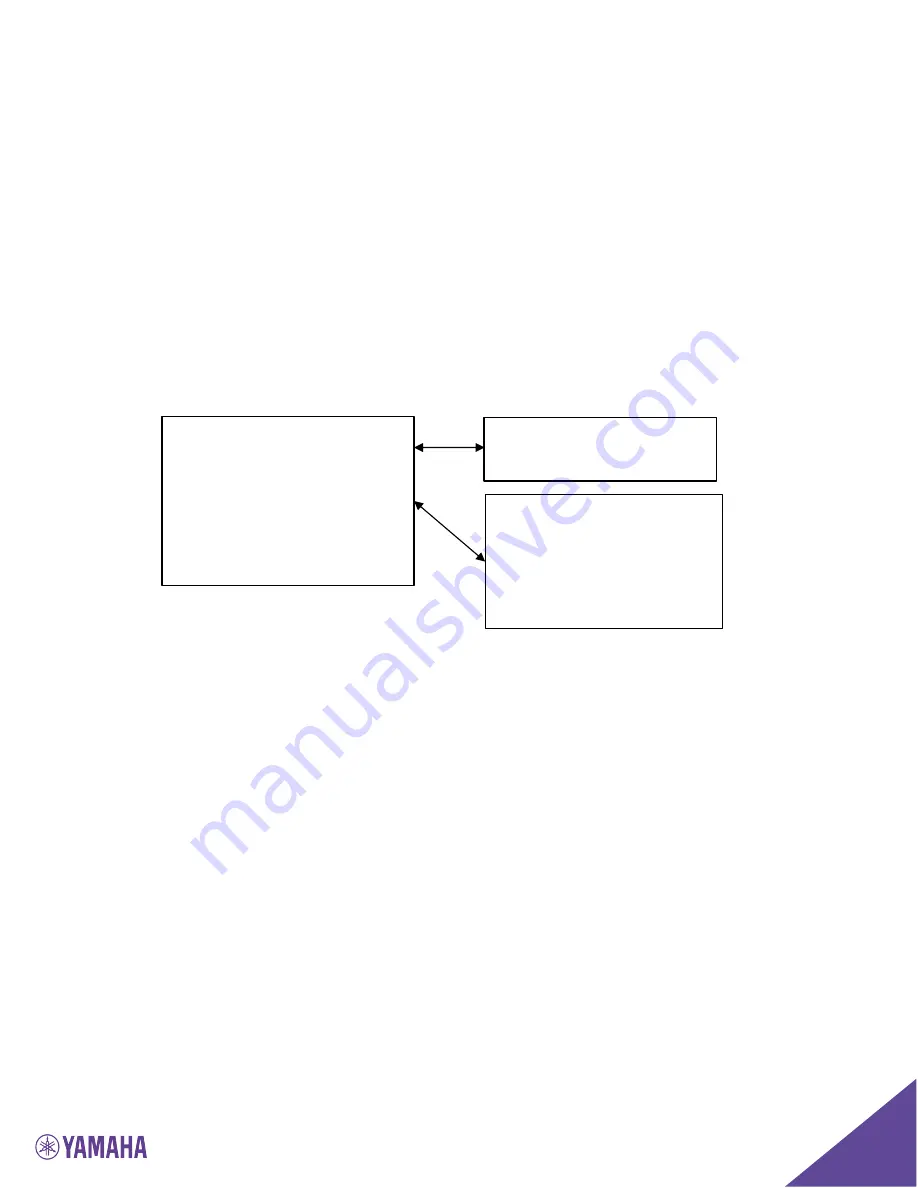
36
NOTE:
The System audio page in the local web UI provides information on
the recommended maximum number of microphones for each
selected setting. The RF analyzer page in the local web UI shows
the exact use of the RF space, and provides information on
additional microphones that can be added based on average and
peak activity in the RF environment.
The High-Pass and Low-Pass filter menus manage audio filters for each
microphone. High-Pass filters should be used in rooms that have high level of
background noise from air conditioners, projectors, etc. Low-Pass filters
should be used in applications and installations that do not support wide band
audio to ensure that no unwanted side effects occur.
Microphone Management
Pairing and un-pairing of microphones is managed by the Microphone
Management menu.
The “Pair All Microphones Wizard” guides the user through pairing of
microphones to all channels and should be used when installing a new system
or when all microphones on an existing system are being exchanged. The
wizard allows channels to be skipped during the process, and may therefore be
used to pair less than a full set of microphones to a system as well.
Selecting an individual microphone will open options based on the current
status of the microphone on that channel. Any channel with a microphone
paired to it can unpair that microphone. A microphone can also be re-paired,
deleting the current pairing information on the base DSP unit, and starting the
pairing process. The last option in this menu only appears when a paired
microphone is active (linked). A linked microphone may be shut down
remotely by selecting “Turn off”.
If no microphone was paired to the selected channel, the menu will only offer
the pairing option.
Microphone Management
1. Pair All Wizard
2. Microphone 1: unpaired
3. Microphone 2: paired
4. Microphone 3: link lost
5. Microphone 4: charging
6. Microphone 5: charged
:
9. Microphone 8: linked
Options:
Unpaired: Pair microphone
Link lost: Re-pair or un-pair
Charging: Re-pair or un-pair
Charged: Re-pair or un-pair
Paired: Re-pair or un-pair
Linked: Turn off or un-pair
Pair All Wizard
Wizard guiding user through
pairing of all microphones






























