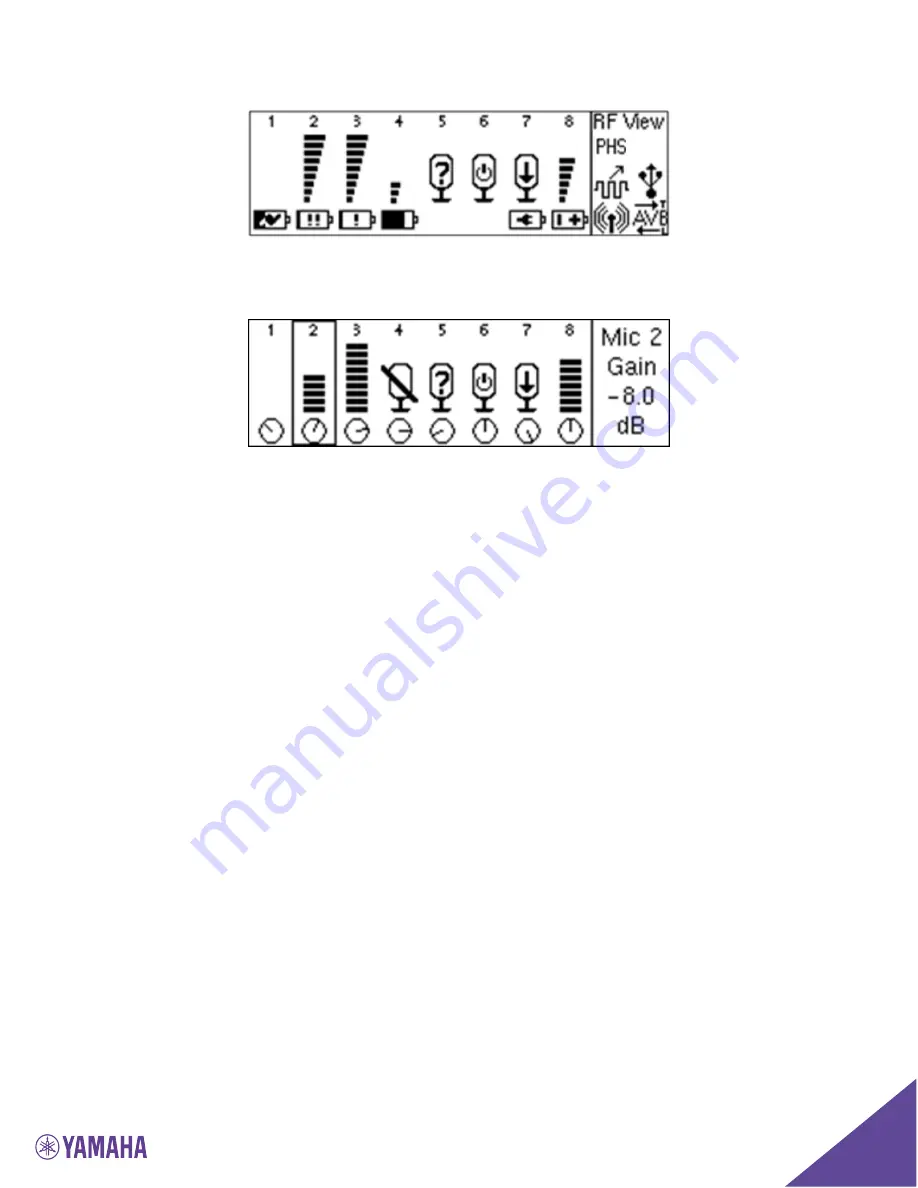
28
“Up” from the VU screen, the RF View home screen shows the radio signal
strength as measured on the receiver for each microphone.
“Down” from the VU screen, the Gain control screen shows the VU meters as
well as the input gain setting for each microphone channel, which the user can
change from this screen. To adjust the gain, a user presses the “Enter” while
on the gain screen, and a black highlighted selection will appear. The channel
is selected using the “left” and “right” keys and once in the correct channel, the
up and down keys change the gain in 1 dB steps. The gain setting for the
highlighted channel is listed on the right-hand side of the LCD. The user
cannot leave the gain control screen while in channel selection mode. To leave
the screen, press “Enter” again to get into the normal mode. “Up” and “Down”
will now switch between home screens again, and using the “Right” arrow key
will enter the main menu.
When changing the gain or entering any menu in the front control panel that
allows the user to changing values, a password prompt will appear before the
user is allowed to proceed. To enter the password, use the right and left arrow
keys to select a digit, and the up button to change the number of that digit (0-
9). Hitting Enter will submit the password, and down brings the cursor to the
cancel button. On the front panel, the password will be valid for 20 minutes,
unless the user explicitly logs out in the Admin Settings submenu as described
further below. The factory preset password is 7386 (REVO on a telephone key
pad), and can be changed either through the Admin Settings menu on the front
panel interface, or the System Configuration menu on the local Web UI.
All three home screens are split into 3 sections, and each section shows a
different type of information. On the far right-hand side of the screen, the
Home screen name is displayed at the top of the external systems information
box. Underneath it there can be up to 3 icons, showing if certain external
systems are connected.






























