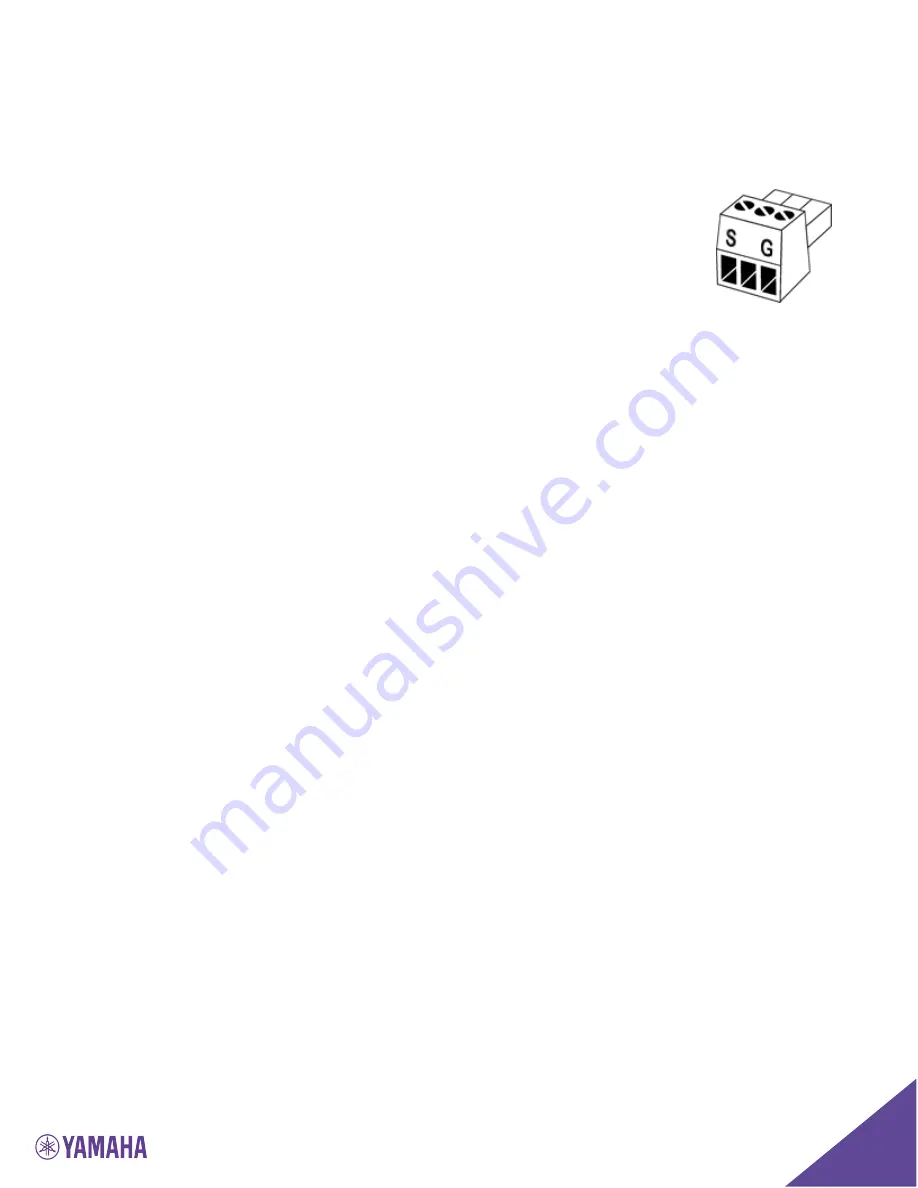
26
The terminals of the BUS connector should be wired in parallel via either a
daisy chain connection or terminal block split. The three contacts of the
Euroblock connectors are as follows from left to right.
S.
Sync
¯¯
.
Not used in Executive Elite (Master Mute in Executive HD)
G.
Ground
AVB Synchronization
If all Executive Elite Base DSP units are connected to the same AVB network,
the AVB network can be used to synchronize the systems with each other.
This simplifies installation of Executive Elite systems as no additional
synchronization bus is required. However, it does not allow synchronization in
a mixed environment with both Executive HD and Executive Elite systems as
Executive HD Systems do not support AVB.
The Setup for ABV sync is through an AVB capable switch. Select one
Executive Elite system in your network as the master clock. Leave the clock
source of that system in “Local” mode. All other systems that will synchronize
to this master clock need their clock source to be set to “AVB”.
Then create AVB streams between the Media Clock output (Talker) of the
Executive Elite system that is designated as your clock master and the Media
Clock inputs (Listeners) of the Executive Elite systems that are supposed to
synchronize to that system.
Front panel user interface
The Front panel user interface is one of four interfaces available to manage an
Executive Elite system. The others are the local web UI, the Cloud Server Web
UI, and the CLI (room control) interface and are described later in this
document.
The front panel contains four areas:
1. On/off switch
2. 4 / 8 LEDs (depending on the version of the Executive Elite base DSP
unit)
3. Graphics LCD display
4. 5 button navigation keypad.
















































