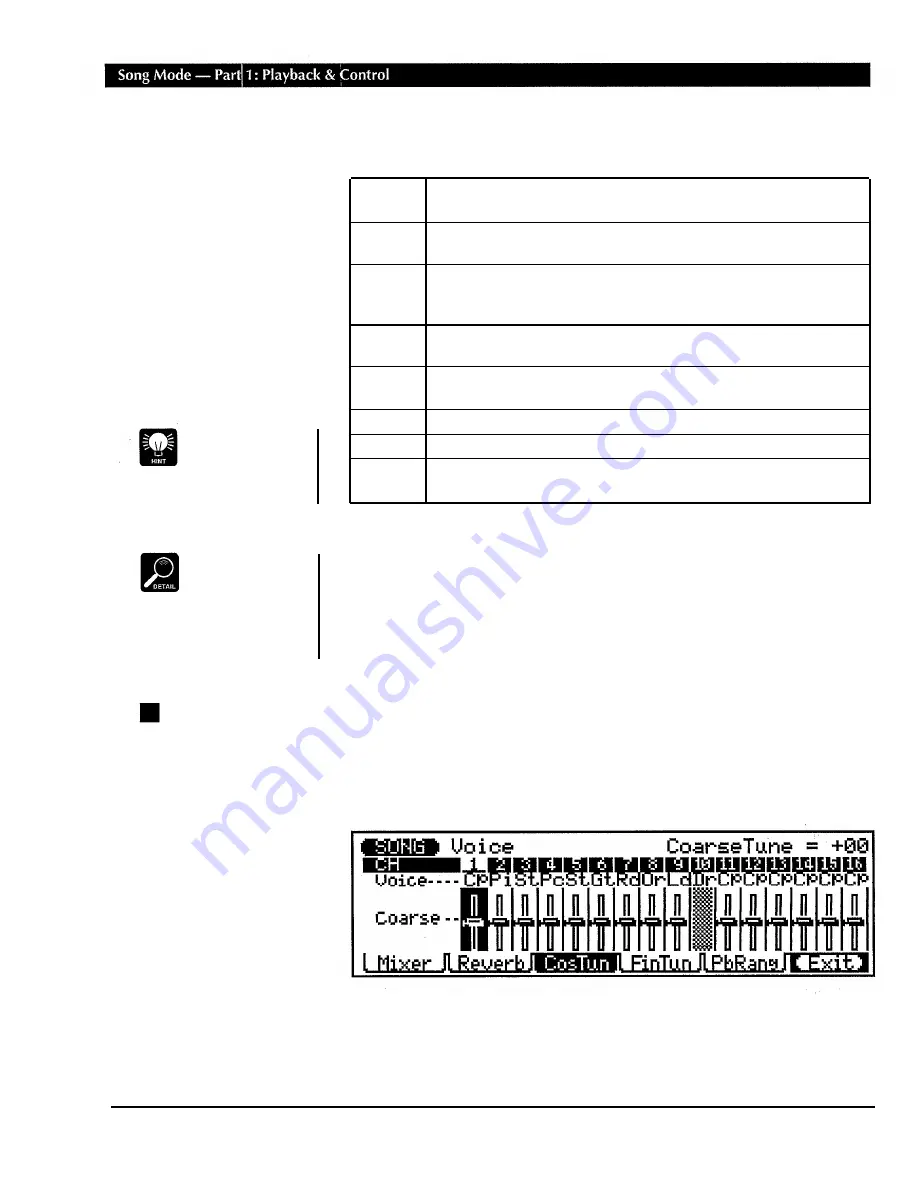
Plate 2
Another plate delay simulation, with a well-defined initial delay "slap".
A fast way to select the
effect type parameter
when the cursor is lo-
cated at any fader is to move the
cursor down past the fader.
Delay 1
A stereo multi-delay effect with well-defined repeats.
Delay 2
In this effect a very dense series of delays is more like the early-reflec-
tions portions of a reverb effect than individual repeats.
The reverb settings apply
only to the QY300’s
internal voices — i.e.
they will not affect the sound of
an external tone generator or syn-
thesizer being driven by the
QY300.
The effect type parameter on the left side of the display selects the type of
effect to be applied to the QY300 sound. 8 effect types are available, as listed
in the chart below.
Hall 1
This effect simulates the natural reverberation of a fairly large concert
hall.
Hall 2
An even larger hall than the Hall 1 program, with a correspondingly
longer reverb time.
Room 1
This setting is ideal when you want a warm reverb effect but not as
“expansive” as the Hall 1 and Hall 2 effects. Simulates the type of reverb
you might experience in a medium-size room or club.
Room 2
A slightly tighter reverb than the Room 1 effect, giving the impression of
a smaller room.
Plate 1
A short, tight reverb sound similar to effect produced by studio plate
reverb units.
The faders set the reverb level for the corresponding tracks. Position the cursor
at a fader, then use any data entry method to set the reverb level. The graphic
fader will move to the corresponding position (higher for higher reverb level,
and lower for lower reverb level). The fader positions also have numeric
values (00 through 08) that appear in the upper right corner of the display:
“00” is no reverb and “08” is maximum reverb level. Hold the
[SHIFT]
key
while setting a fader to change the settings of all faders by the same amount.
Coarse & Fine Tuning
The voice mode includes two displays that allow individual tuning of the
sequencer tracks. Press the
[F3]
function key (“CosTun”) to access the coarse
tuning controls or the
[F4]
function key (“FinTun”) to access the fine tuning
controls.
16






























