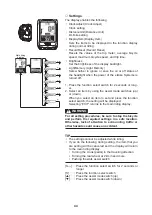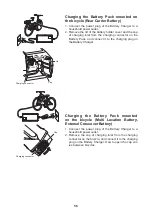49
Brightness
You can set the display backlight state when the headlight
is on and off. You can select between 3 brightness levels.
[Setting the display backlight brightness when the head-
light is on]
1. Turn the headlight on by using the light switch.
2. Select the display backlight brightness by using the as-
sist mode switches (up) or (down).
3. When you press the function select switch, the setting
will then be kept and the display will return to the main
riding display.
[Setting the display backlight brightness when the head-
light is off]
1. Turn the headlight off by using the light switch.
2. Select the display backlight brightness by using the as-
sist mode switches (up) or (down).
3. When you press the function select switch, the setting
will then be kept and the display will return to the main
riding display.
TIP
• While adjusting the brightness of the display backlight,
the backlight brightness will become the selected one.
• Even if the power is turned off, the setting will be kept.
When the power is turned on the next time, the last
used setting will be selected.
To main riding display.
[
▲
]
[
▼
]
[
▲
]
[
▼
]
[S]
[S]
Selection of brightness
Содержание PW SYSTEM
Страница 18: ...18 Multi Location Battery 600 External Crossover Battery 400 500 ...
Страница 53: ...53 ...
Страница 59: ...59 Cap Charging connector ...
Страница 102: ...Hvidemøllevej 9 11 DK 8920 Randers NV 45 86 42 33 33 info hfchristiansen com www hfchristiansen com ...