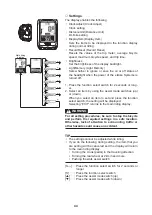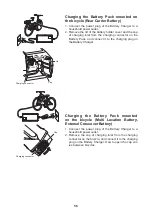47
DisplayItem (Display Item)
You can select to show or hide different items in the func-
tion display during normal riding.
The items which you can select to show or hide are:
“TripDist” (Trip meter), “Ave” (Average bicycle speed),
“Max” (Maximum bicycle speed), “Range”, “Battery” (Bat-
tery capacity (%)), “Cadence”, and “TripTime” (Trip time).
TIP
You cannot hide the odometer indication.
1. Select an item by using the assist mode switches (up)
or (down).
2. Use the function select switch to show or hide the se-
lected item. (When an item is shown, a check mark will
be shown in the check box.)
3. When you select “OK” and press the function select
switch, the setting will be kept and the display will re-
turn to the main riding display.
[S]
[S]
[
▲
]
[
▲
]
[
▼
]
[
▲
]
[
▼
]
[
▲
]
[
▼
]
[
▲
]
[
▼
]
[
▲
]
[
▼
]
[
▲
]
[
▼
]
[
▼
]
[S]
[S]
[S]
[S]
[S]
[S]
To main riding display.
Содержание PW SYSTEM
Страница 18: ...18 Multi Location Battery 600 External Crossover Battery 400 500 ...
Страница 53: ...53 ...
Страница 59: ...59 Cap Charging connector ...
Страница 102: ...Hvidemøllevej 9 11 DK 8920 Randers NV 45 86 42 33 33 info hfchristiansen com www hfchristiansen com ...