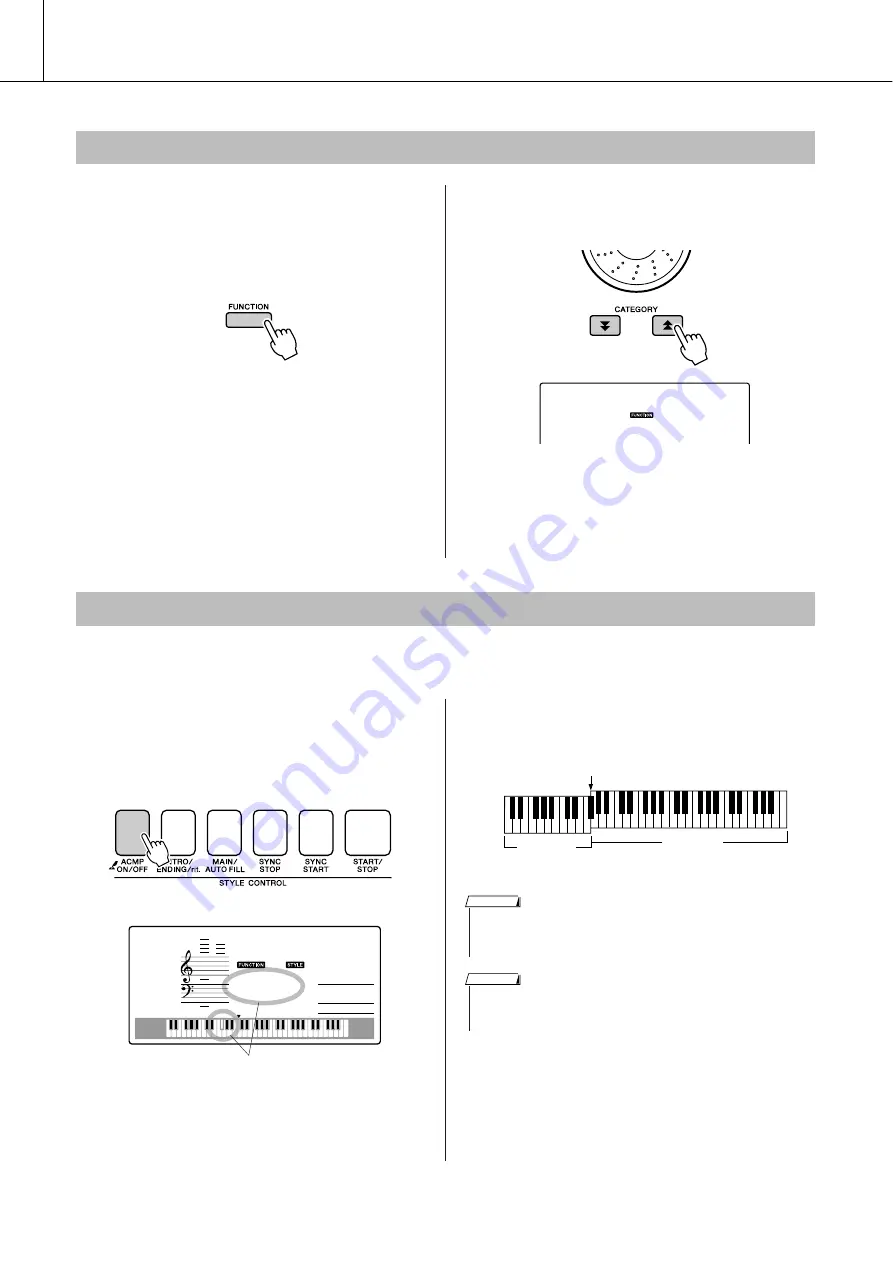
72
PSR-E413 Owner’s Manual
Style (Auto-accompaniment) Functions
Press the [STYLE] button to engage the
style function.
1
Press the [FUNCTION] button.
2
Use the CATEGORY [
] and [
] but-
tons to select the Style Volume item.
3
Use the dial to set the style volume
between 000 and 127.
The initial default split point is key number 54 (the F
#
2 key), but you can change it to another key using the
procedure described below.
1
Press the [STYLE] button.
2
Press and hold the [ACMP ON/OFF] for
longer than a second so that the Split
point item appears.
3
Use the dial to set the split point to any
key from 000 through 127.
Adjusting the Style Volume
f
r
100
StyleVol
Setting the Split Point
054
SplitPnt
Hold for longer than a second
Split point
Split point (54 : F
#
2)
Main voice
Split voice
• When you change the split point the auto-accompaniment split point
also changes.
• The split point cannot be changed during a song lesson.
NOTE
• You can also access the Split Point item by pressing the [FUNCTION]
button and using the CATEGORY [
] and [
] buttons to locate the
f
r
NOTE
Содержание PSRE413 - KEYBOARD USB 100 PATTERNS
Страница 1: ...Owner s Manual DIGITAL KEYBOARD EN ...
Страница 101: ...Scores PSR E413 Owner s Manual 101 ...
Страница 103: ...Scores PSR E413 Owner s Manual 103 ...
Страница 105: ...Scores PSR E413 Owner s Manual 105 ...
















































