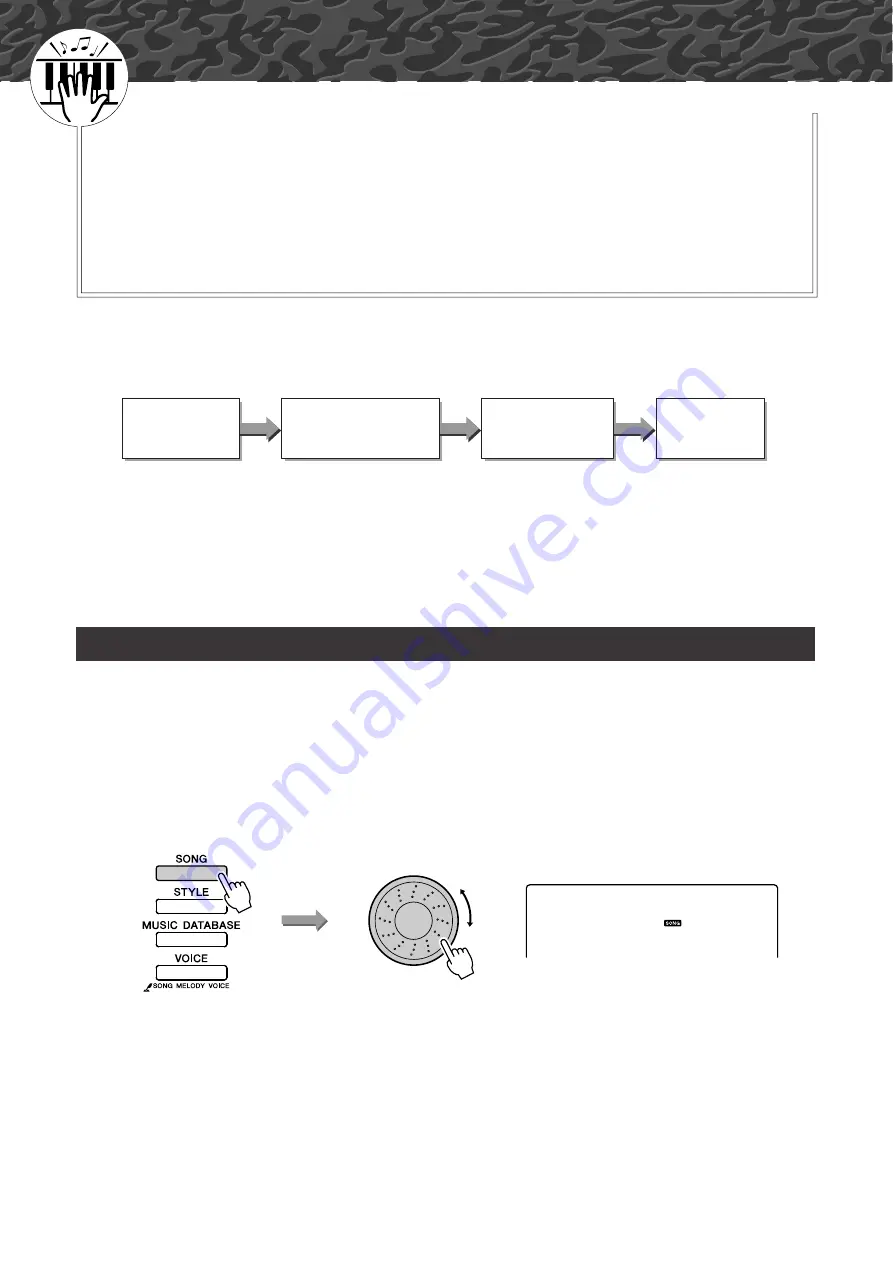
PSR-E413 Owner’s Manual
43
Q
ui
ck Guid
e
Select a Song For a Lesson
Yamaha Education Suite
You can select song you like and use it for a left-hand, right-hand, or
both-hands lesson. You can also use songs (only SMF format 0) down-
loaded from the Internet and saved to flash memory. (pages 90–92) Dur-
ing the lesson you can play as slowly as you like, and you can even play
wrong notes. Song playback will slow down to a speed you can handle.
It’s never too late to start learning!
Lesson Flow:
Select a song from the Piano Solo, Piano Ensemble category!
The practice methods:
●
Lesson 1
.............. Learn to play the correct notes.
●
Lesson 2
.............. Learn to play the correct notes with the correct timing.
●
Lesson 3
.............. Learn to play the correct notes at the correct timing along with the song.
In this lesson, try playing the correct notes. Play the note shown in the display. The song will wait until you
play the right note.
1
Select a song for your lesson.
Press the [SONG] button, and rotate the dial to select the song you want
to use for your lesson. As listed on page 42 there are a variety of song
types. For this example try selecting the “012 ForElise”.
Lesson 1—Waiting
Select the
song you want
to learn.
Select the part you want
to work on (right hand,
left hand, both hands).
Select lesson
1, 2, or 3.
Lesson
start!
012
ForElise
Содержание PSRE413 - KEYBOARD USB 100 PATTERNS
Страница 1: ...Owner s Manual DIGITAL KEYBOARD EN ...
Страница 101: ...Scores PSR E413 Owner s Manual 101 ...
Страница 103: ...Scores PSR E413 Owner s Manual 103 ...
Страница 105: ...Scores PSR E413 Owner s Manual 105 ...
















































