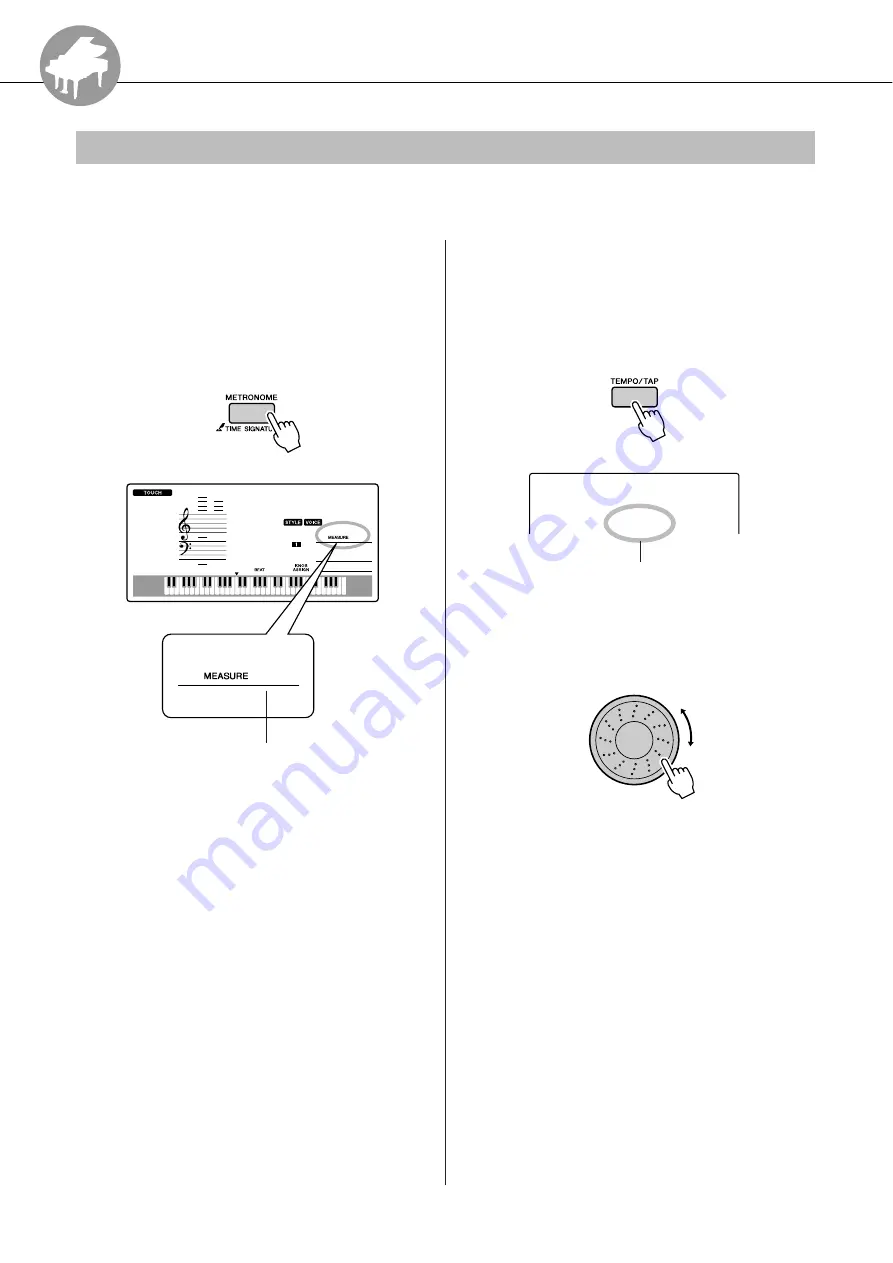
R
ef
erenc
e
PSR-E413 Owner’s Manual
63
Handy Performance Features
The instrument includes a metronome with adjustable tempo and time signature.
Use it to set the tempo that is most comfortable for you.
■
Start the metronome
● ● ● ● ● ● ● ● ● ●
Turn the metronome on and start it by
pressing the [METRONOME] button.
To stop the metronome, press the [METRO-
NOME] button again.
■
Adjusting the Metronome
Tempo
● ● ● ● ● ● ● ● ● ● ● ● ● ● ● ● ● ● ● ● ●
1
Press the [TEMPO/TAP] button to call
up the tempo setting.
2
Use the dial to select a tempo from 11 to
280.
The Metronome
001
1
GrandPno
1
Indicates the beat number
in the measure
090
Tempo
Current Tempo setting
Содержание PSRE413 - KEYBOARD USB 100 PATTERNS
Страница 1: ...Owner s Manual DIGITAL KEYBOARD EN ...
Страница 101: ...Scores PSR E413 Owner s Manual 101 ...
Страница 103: ...Scores PSR E413 Owner s Manual 103 ...
Страница 105: ...Scores PSR E413 Owner s Manual 105 ...






























