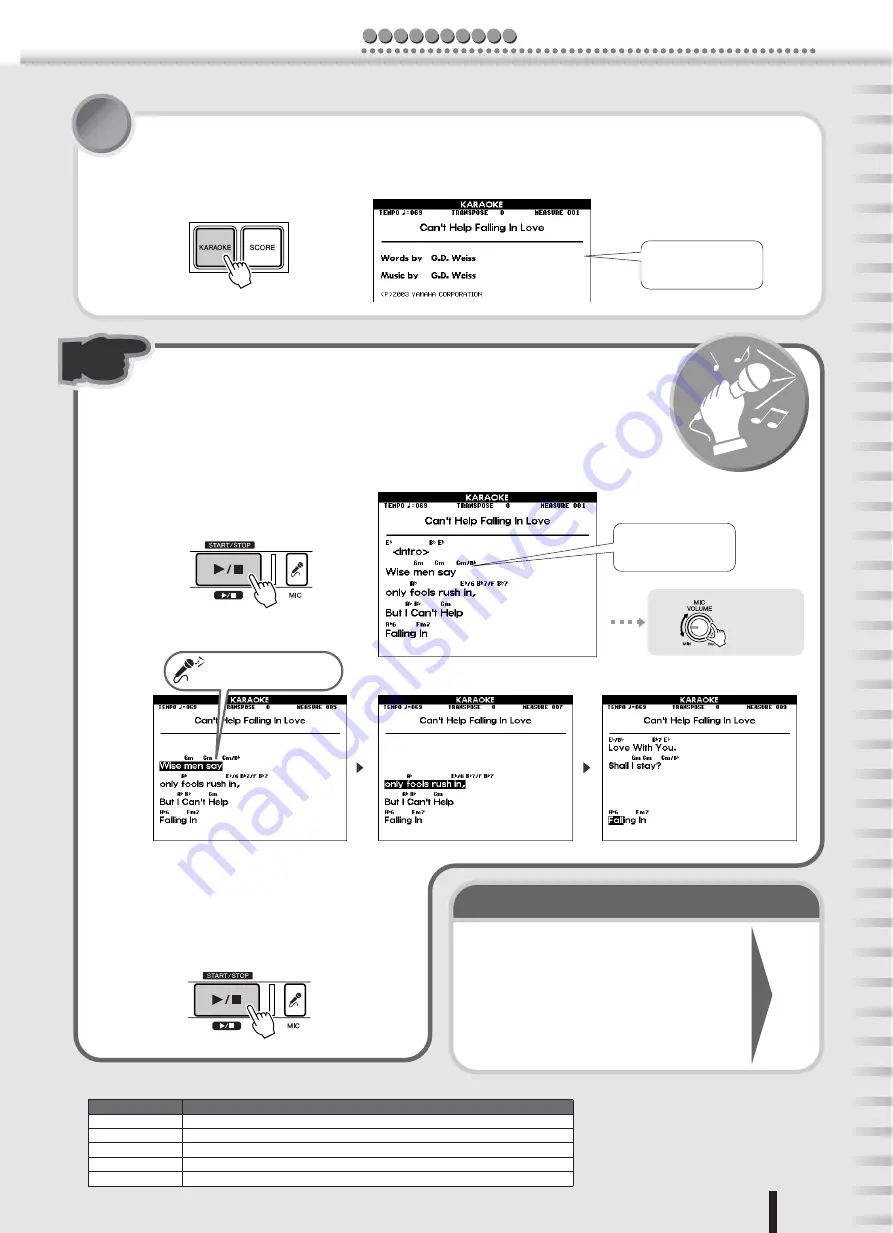
Sing along—with the Karaoke features!
c k
i
u
Q
G u
i
d e
PSR-K1 Owner’s Manual
23
See
next
page.
T
r
y
i
t o
u
t
!
3
Call up the Lyrics display by pressing the [KARAOKE] button.
Credits for the selected song, including the title and the names of the composer
and lyricist are shown.
4
Start the Karaoke function by pressing the [START/STOP] button.
The song starts playing and the lyrics and chords are automatically shown in the
display.
The words of the song are highlighted as the song plays to show you when to
sing. Sing into the microphone, and adjust the level if needed by using the [MIC
VOLUME] control.
Preset songs containing lyrics
Song Number
Song Name
001
Against All Odds (A. Jamal/R. Mcnair)
002
Englishman In New York (Sting)
003
Can’t Help Falling In Love (G.D.Weiss,H.Peretti and L.Creatore)
004
A Hard Day’s Night (J.Lennon and P.McCartney )
005
Stella By Starlight (V.Young)
Song credits are
shown.
Lyrics and chords
are shown.
Adjust the
microphone
volume.
The words you should
sing are highlighted.
Once the song is finished, it automatically
stops. You can also stop the song any time
during playback by pressing the [START/
STOP] button.
• Change the key (pitch)............................................
• Adjust the tempo .....................................................
• Tweak the echo settings .........................................
• Use the fast forward, rewind and pause controls.
• Repeatedly practice a certain part.........................
• Change the instrument sound of the melody .......
• Play the melody by yourself ...................................
• Finely adjust the level of the microphone.............
Here are some other things you can try…






























