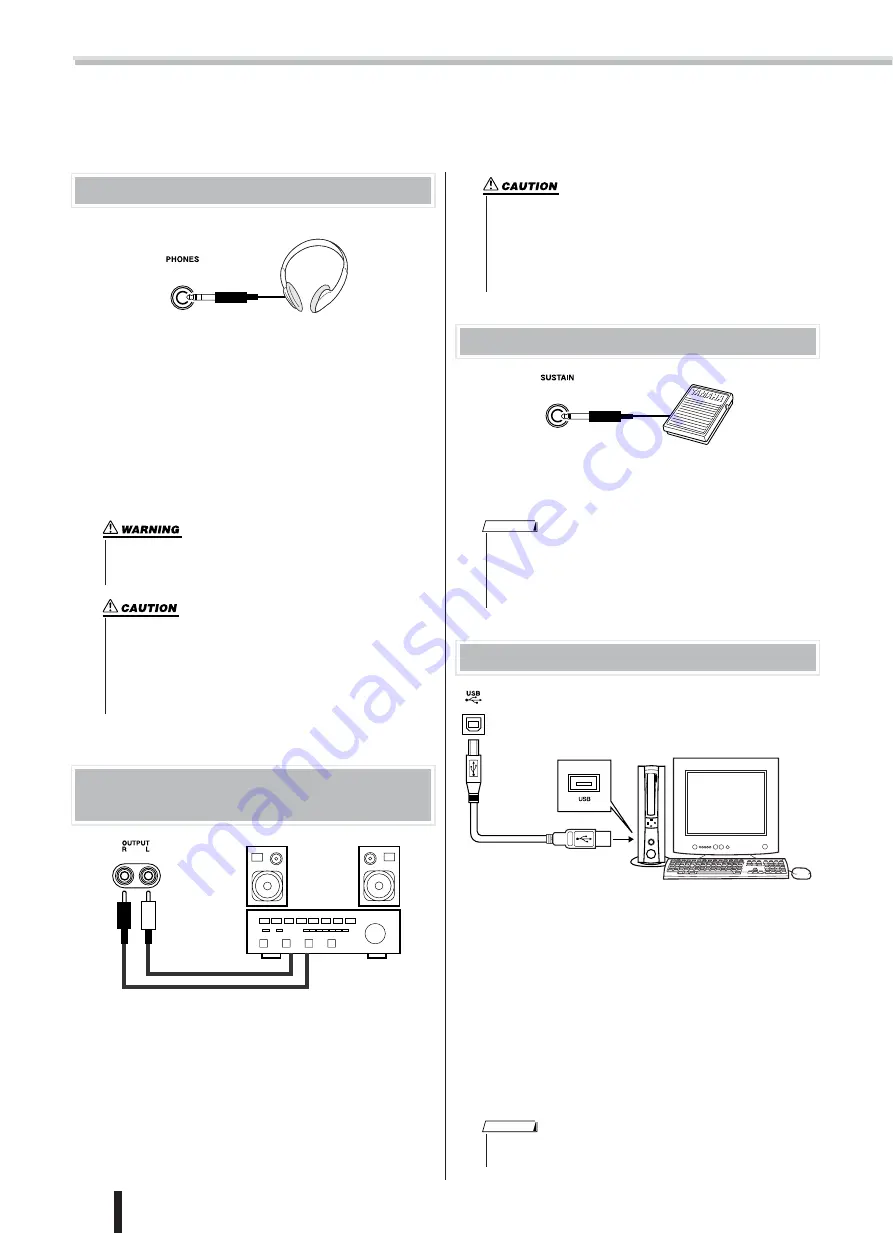
Setting Up
14
PSR-K1 Owner’s Manual
Make all necessary connections below before turning the power on.
Connecting headphones (PHONES jack)
Headphones are connected to the PHONES jack. Connect-
ing headphones to the jack automatically cuts off the sound
coming through the internal speakers.
The PHONES jack also can be used as a auxiliary stereo out-
put (with a standard stereo phone plug). By connecting this
to the input of a keyboard amplifier, mixing console or tape
recorder, you can play the sound and record your perfor-
mance through the external equipment.
Connecting to external audio devices
(OUTPUT R, L terminal)
The instrument is equipped with OUTPUT R, L jacks (mono
pin plug). By connecting this to the input of a keyboard
amplifier, mixing console or tape recorder, you can play the
sound and record your performance through the external
equipment.
Connecting a foot switch (SUSTAIN jack)
This feature lets you use an optional footswitch (Yamaha
FC4 or FC5) to sustain the sound of the voices.
Connecting to a computer (USB terminal)
By connecting the USB terminal of this device to the USB
terminal of a computer, you can transfer performance data
and song files between the devices. (See page 67.)
For example, the Song Filer software (included on the CD-
ROM) lets you copy songs on your computer to SmartMedia
card for use on the instrument. (Keep in mind that Song Filer
cannot be used to transmit data from the PSR-K1 to a com-
puter. Also, when you download songs to SmartMedia card,
make sure that the write-protect seal is not affixed to the card.)
To use the USB features, you’ll need to first install the USB-
MIDI Driver to your computer.
• Avoid listening with the headphones at high volume for long
periods of time; doing so may not only result in ear fatigue, it
may be damaging to your hearing.
• To prevent damage to the speakers, set the volume of the
external devices at the minimum setting before connecting
them. Failure to observe these cautions may result in electric
shock or equipment damage. Also, be sure to set the vol-
umes of all devices at their minimum levels and gradually
raise the volume controls while playing the instrument to set
the desired listening level.
INPUT
• To prevent damage to the speakers, set the volume of the
external devices at the minimum setting before connecting
them. Failure to observe these cautions may result in electric
shock or equipment damage. Also, be sure to set the vol-
umes of all devices at their minimum levels and gradually
raise the volume controls while playing the instrument to set
the desired listening level.
• Make sure that the footswitch plug is properly connected to the
SUSTAIN jack before turning on the power.
• Do not press the footswitch while turning the power on. Doing this
changes the recognized polarity of the footswitch, resulting in
reversed footswitch operation.
NOTE
• Make sure to purchase a quality USB cable at a musical instrument
store, computer store or electrical appliance store.
NOTE















































