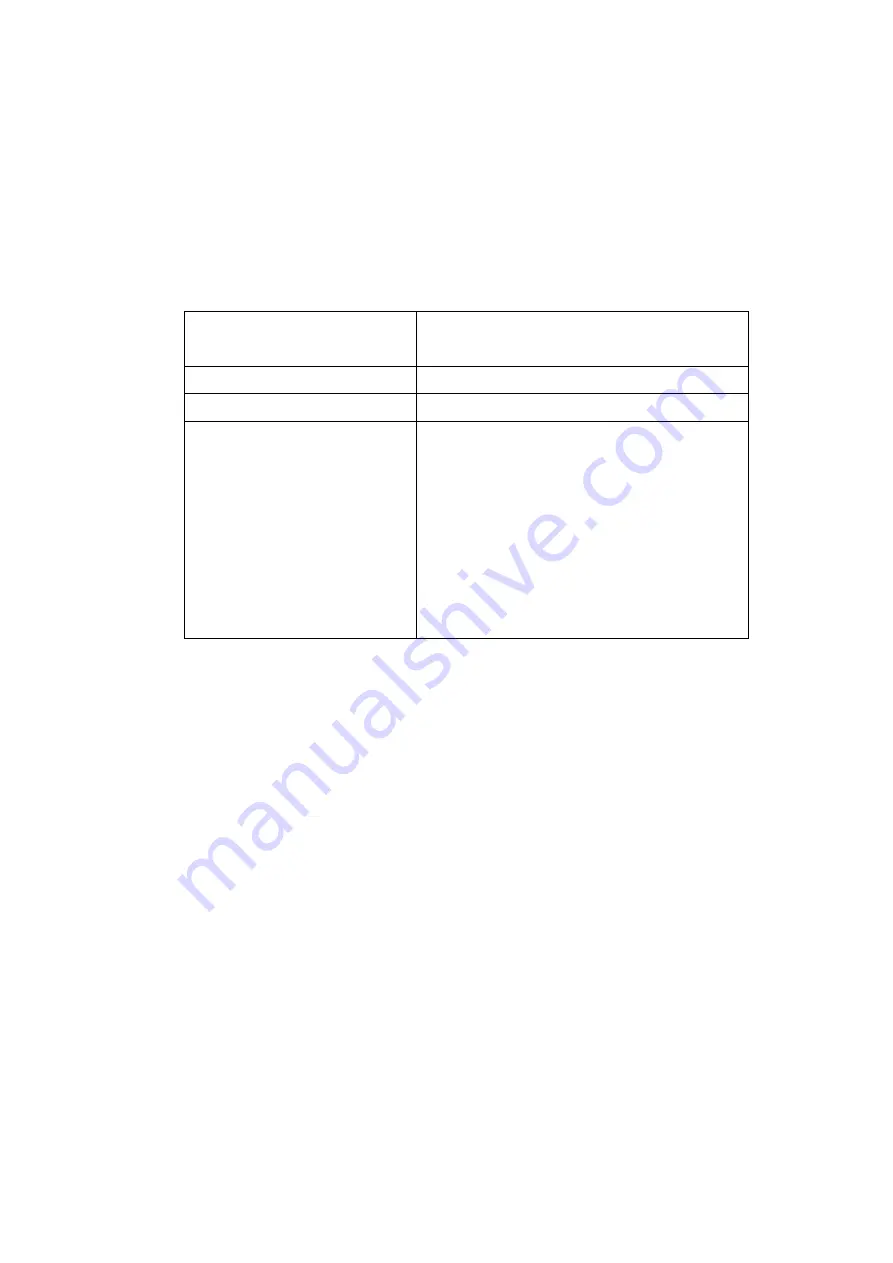
PJP-EC200 Setup Procedure
3
Components
This document explains how to create a webconference environment consisting of the
following components.
Microphone
Microphone x 2
Connect to the PJP-EC200 directly.
Speaker
Speakers with built-in amplifier
Public-address system
Enable / Disable
PC
A webconference application should be
ready for use.
Use microphone input and headphone
output jacks for audio input/output.
* Microphone and speaker setup for the
web conference system on the other
end must be done and ready for use.
































