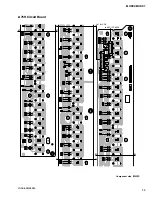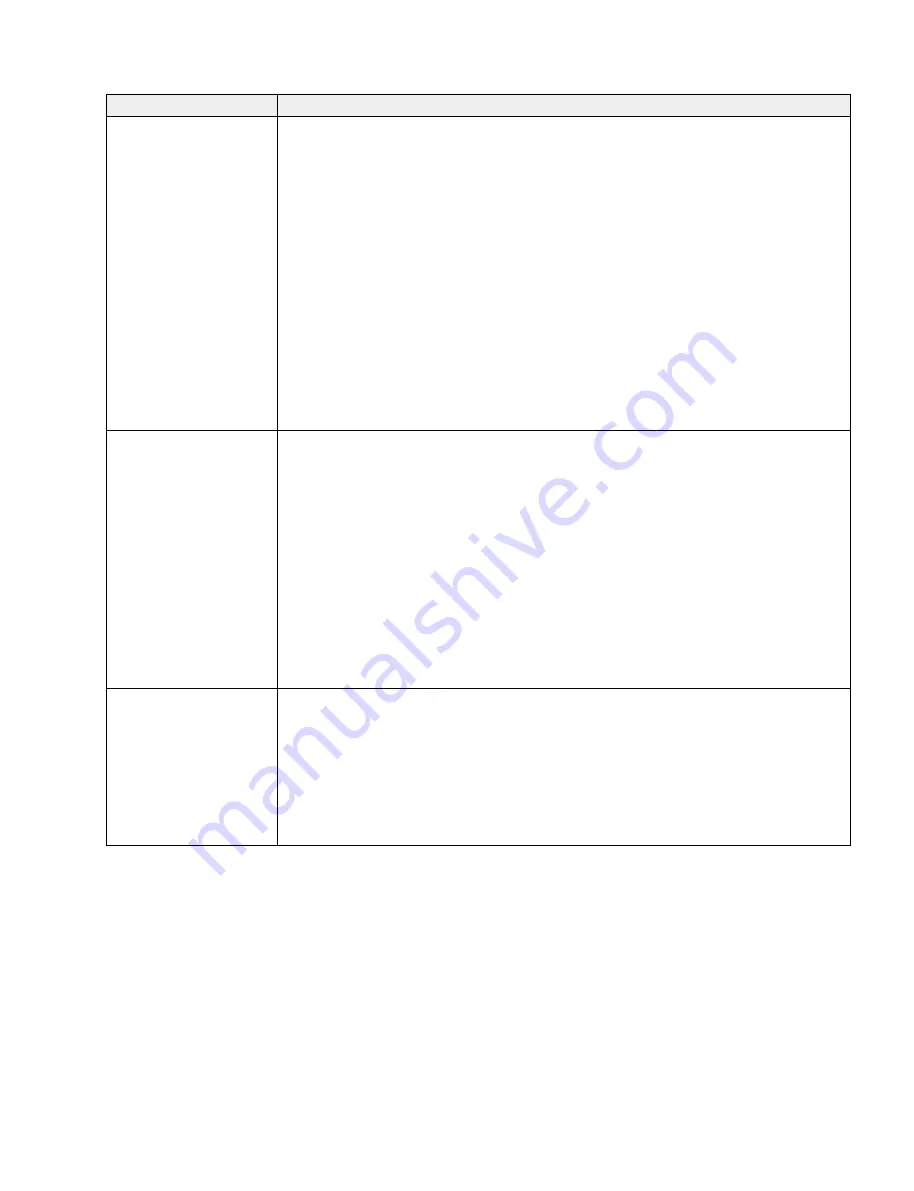
49
MODX6/MODX7
LCD display
Test items and judging conditions
33 : Panel C Check (SW,
LED)
Checks whether switches and LEDs on the PNC circuit board work properly or not.
1) Press the [ENTER] button, and “
Press KNOB FUNCTION / LED=ORANGE
” is shown on the
LCD.
2) Press the applicable button, and a sine wave sound is produced while the button is pressed. If the
button has LED, it lights up.
Note:
If a wrong button is pressed, “
NG
” is shown and no sound is produced.
3) Release the button, and the display changes to “
Press xxx / LED=xxx
(button name to be pressed
next)”.
4) Check buttons on the panel one after another in the specified order.
For the order to check switches, refer to page 52.
If there are a multiple number of applicable LEDs, press the same button by that number of times to
have each LED lit.
5) When pressing all buttons is completed, “
OK
” is shown on the LCD.
6) When OK of the test result is shown, testing is over and the display is changed to the test item
selection screen.
34 : Panel R Check (SW,
LED)
Checks whether switches and LEDs on the PNR circuit board work properly or not.
1) Press the [ENTER] button, and “
Press DEC/NO / LED= - - -
” is shown on the LCD.
2) Press the applicable button, and a sine wave sound is produced while the button is pressed. If the
button has LED, it lights up.
Note:
If a wrong button is pressed, “
NG
” is shown and no sound is produced.
3) Release the button, and the display changes to “
Press xxx / LED=xxx
(button name to be pressed
next)”.
4) Check buttons on the panel one after another in the specified order.
For the order to check switches, refer to page 52.
5) When pressing all buttons is completed, “
OK
” is shown on the LCD.
6) When OK of the test result is shown, testing is over and the display is changed to the test item
selection screen.
35 : Panel C Check (LED)
Checks that there is no problem with a set of panel LEDs which light up continuously.
1) Press the [ENTER] button, and “
ON
” is shown on the LCD.
2) The LEDs around SuperKnob turn on and off one by one in the clockwise direction.
3) All LEDs in the left half turn on and off first and then those in the right half turn on and off.
4) The same operation is repeated from item 2) to item 3).
5) Confirm that all LEDs turn on and off in the correct order.
6) Press the [EXIT] button, and testing is finished and the display is changed to the test item selection
screen
Содержание MODX6
Страница 23: ...23 MODX6 MODX7 C C Pattern side DM Circuit Board C C 2NA ZW84620 1...
Страница 24: ...MODX6 MODX7 24 PNC Circuit Board Component side 2NA ZX42110...
Страница 28: ...MODX6 MODX7 28 PNR Circuit Board Component side 2NA ZX42110...
Страница 29: ...29 MODX6 MODX7 to PNC CB107 Pattern side PNR Circuit Board 2NA ZX42110...
Страница 31: ...31 MODX6 MODX7 TOME4 Circuit Board Component side Pattern side 2NA ZX42110...
Страница 32: ...MODX6 MODX7 32 2NAK8 V869520 1 61L Circuit Board Component side D D D D to 61H CN3 to KEY IF CB504...
Страница 35: ...35 MODX6 MODX7 76H Circuit Board 2NAK8 ZW58960 Component side to KEY IF CB508 to 76L CN3 G G G G H H H H...
Страница 73: ...73 MODX6 MODX7 3 Searching for the updater 4 Searching for the updater OK 5 Finish Please turn off 6 USB 7 8 22...
Страница 74: ...MODX6 MODX7 74 SYSTEM BOOTING FLOWCHART...
Страница 99: ...14 MODX6 MODX7 MODX6 KEYBOARD ASSEMBLY Ass y 120 120 220 100 151 152 100 10 10 30 50 50 60 85 90 80 20 40 40 20...