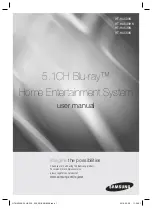Pla
ying bac
k songs
Advanced playback options
49
3.
Use
u
/
d
to move the cursor to
“External Inputs” and press SELECT.
The External Inputs menu appears on the
display.
4.
Use
u
/
d
to select “Optical”, “Coaxial”,
or “Analog”, depending on which input
on the MusicCAST server the device you
want to listen to is attached to. Press
SELECT.
Note
• See pages 49, 50 if you wish to select “AV
Receiver” from this menu.
5.
The MusicCAST client outputs the audio
signal from the external component
connected to the MusicCAST server.
■
To return to playback from the
MusicCAST server library
Repeat steps 1, 2, and 3, selecting any option other
than “External Inputs” in step 3.
Listening to a radio station with your
MusicCAST client
You can listen to radio stations with your
MusicCAST client if you have a Yamaha receiver
connected to your MusicCAST server with a cross
type RS-232C cable. All of the preset stations on
the receiver are available for selection.
Notes
• This function is only available if your
MusicCAST server is connected to a correctly
configured tuner-equipped YAMAHA AV receiver
via a cross type RS-232C cable. See page 122 of
the MCX-1000 owner’s manual for an explanation
of how to configure the MusicCAST server and
AV receiver, or page 133 of the same manual for
an explanation of how to display a list of
controllable YAMAHA AV receivers on screen.
• The MusicCAST server can only distribute one
radio preset source signal to MusicCAST clients.
Changing the radio preset source selection on any
MusicCAST client changes the radio preset
source external source selection for all
MusicCAST clients connected to your
MusicCAST server. The MusicCAST server
automatically switches to external analog input.
• The MusicCAST server cannot distribute signals
from external components or AV receivers in
PCM format. It distributes all such signals in MP3
format regardless of the PCM settings on the
Playback system setting screen of the
MusicCAST server (page 125, MCX-1000
owner’s manual).
Using the procedure described below changes the
Input setting on your AV receiver to tuner if it is
connected to the MusicCAST server via its REC
OUT jack.
ON
TIMER
PUSH
SELECT
MENU
PLAY INFO.
–
VOL
+
PHONES
OFF TIMER
ON TIMER
I
2
3
REPEAT
RANDOM
SLEEP
4
5
6
PAUSE
7
STOP
S
PLAY
MENU
SELECT
VOL
GROUP
GROUP
INPUT
MUTE
RECALL
BOOK
MARK
PLAY
INFO.
u
/
d
SELECT
MENU
DIGITAL AUDIO TERMINAL MCX–A10
SELECT
External Inpu...
Optical
Coaxial
Analog
AV Receiver
103_Musiccast_E.p65
2003.07.10, 10:11
49
Содержание MCX-A10 - MusicCAST Network Audio Player
Страница 1: ...DIGITAL AUDIO TERMINAL MCX A10 ...